Detaching a Replication Pair¶
Scenarios¶
You can perform steps provided in this section to detach a replication pair from a protected instance. Then, data of the servers in the protected instance will not be written in to the disks in the replication pair.
Prerequisites¶
The protection group is in the Available, Protecting, Failover complete, Enabling protection failed, Disabling protection failed, Planned failover failed, or Failover failed state.
The protected instance is in the Available, Protecting, Failover complete, Enabling protection failed, Disabling protection failed, Planned failover failed, Failover failed, Deletion failed, Re-enabling protection failed, Modifying specifications failed, Invalid, or Faulty state.
The replication pair is in the Available, Protecting, Failover complete, Attaching failed, Detaching failed, Enabling protection failed, Disabling protection failed, Planned failover failed, Failover failed, Deletion failed, Re-enabling protection failed, Expansion failed, Invalid, or Faulty state.
The replication pair has been attached to a protected instance.
Disks in the In-use state have been attached to the production and DR site servers.
Note
A system disk (mounted on the /dev/sda or /dev/vda mount point) can be detached from a server only when the server is in the Stopped state. Therefore, stop the server before detaching the system disk.
A data disk can be detached from a server online or offline, specifically, when the server is in the Stopped or Running state.
For details about how to detach a disk online, see Storage > Detaching an EVS Disk from a Running ECS in the Elastic Cloud Server User Guide.
Procedure¶
Log in to the management console.
Click Service List and choose Storage > Storage Disaster Recovery Service.
The Storage Disaster Recovery Service page is displayed.
In the pane of the protection group for which the replication pair is to be detached from the protected instance, click Protected Instances.
The operation page for the protection group is displayed.
On the Protected Instances tab, locate the row containing the desired protected instance and click Detach in the Operation column.
The Detach Replication Pair page is displayed.
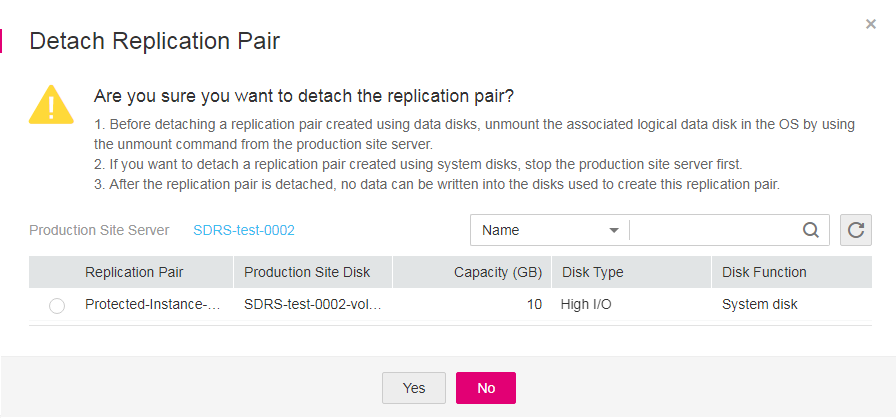
Figure 1 Detaching a replication pair¶
Select the replication pair to be detached and click Yes.
Then, data of the servers in the protected instance will not be written in to the disks in the replication pair.