Deleting a Protected Instance¶
Scenarios¶
If you do not need a protected instance, delete it to cancel the protection relationship between the servers and the protection group.
When you delete a protected instance, the production site server in the protected instance will not be deleted, and services at the production site will not be affected.
Prerequisites¶
The protected instance is in the Available, Protecting, Failover complete, Creation failed, Enabling protection failed, Disabling protection failed, Switchover failed, Failover failed, Deletion failed, Re-enabling protection failed, Modifying specifications failed, Invalid, or Faulty state.
Procedure¶
Log in to the management console.
Click Service List and choose Storage > Storage Disaster Recovery Service.
The Storage Disaster Recovery Service page is displayed.
In the pane of the protection group for which the protected instance is to be deleted, click Protected Instances.
The protection group details page is displayed.
On the Protected Instances tab, locate the row containing the protected instance to be deleted, click More in the Operation column, and choose Delete from the drop-down list.
To delete protected instances in batches, select the target protected instances and click Delete above the protected instance list.
The Delete Protected Instance page is displayed.
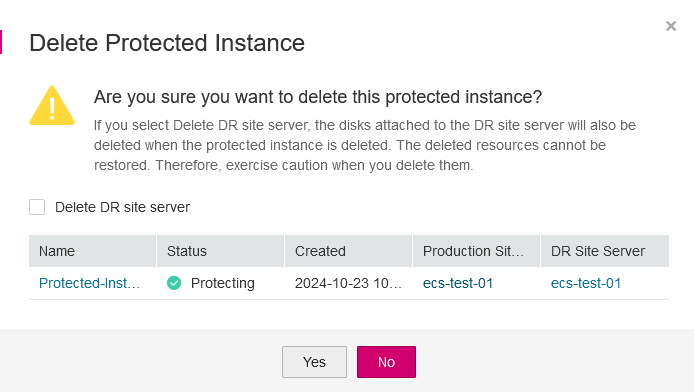
Figure 1 Deleting a protected instance¶
On the Delete Protected Instance page, select the desired operation.
Note
If you select Delete DR site server, do not perform any other operations on the DR site server or its related resources when the system is deleting the DR site server.
Delete DR site server
If you do not select this option, the protection relationship between the protected instance and protection group will be canceled, but the DR site server and disks attached to the server will be retained.
If you select this option, the protection relationship between the protected instance and protection group will be canceled, and the DR site server and disks attached to the server will be deleted.
Release the EIP bound to the following DR site server
This parameter is displayed when you select Delete DR site server.
If you do not select this option, the DR site server will be deleted, but the EIP bound to the server will be retained.
If you select this option, the DR site server will be deleted, and the EIP bound to the server will be released.
Click Yes.