How to Obtain the flavor Value of Resource OSE::RDS::Instance?¶
Method 1: By Using the Console¶
Log in to the management console.
Google Chrome is recommended.
Choose Database > Relational Database Service.
In the upper right corner of the displayed page, click Create DB Instance.
Press F12 and click Network.
Refresh the page, find createInfo?regionCode=eu-de in the request list, and click Preview. Choose constant > flavors to obtain the flavor IDs and other information.
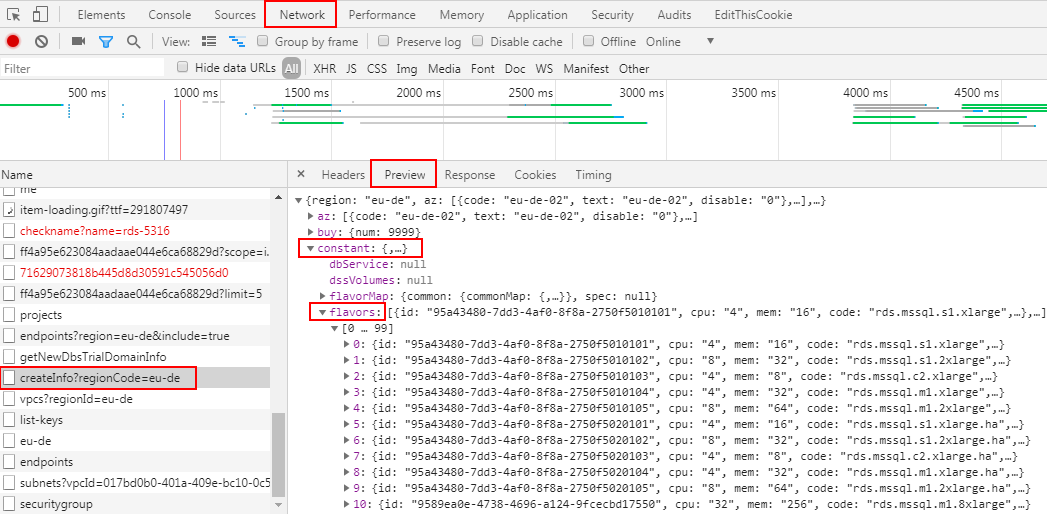
Figure 1 Obtaining flavor information¶
Select the flavor ID based on the selected database type, backup policy, and required memory and CPU.
Determine the database type and HA policy based on field code of the flavor. For example, if field code of the flavor is rds.mysql.m1.large.ha, you can create MySQL primary/standby DB instances.
Method 2: By Calling the API¶
Call the IAM API to obtain the token.
curl -i -k -X POST https://auth.otc-tsi.de:31943/v3/auth/tokens -d '{"auth": {"identity": {"methods": ["password"],"password": {"user": {"name": "
*****","domain": {"name": "****"},"password": "****"}}},"scope": {"project": {"name": "eu-de"}}}}' -H "Content-Type: application/json"Save the token information.
Save the token obtained in 1 and import variables.
The following is an example command:
export token=
MIIF5gY*******cNxyvq4=Invoke the RDS API for obtaining the database version.
URI format: GET /rds/{versionId}/{project_id}/datastores/{datastore_name}/versions
The following is an example command:
curl -i -X GET https://rds.eu-de.otc.t-systems.com/rds/v1/3160d79af34b45e78fad478a046d7615/datastores/PostgreSQL/versions -H 'Content-Type: application/json' -H 'Accept: application/json' -H 'User-Agent: python-heatclient' -k -H "X-Auth-Token: $token" -H 'X-Language: en-us'
Note
In the URI, datastore_name indicates the type of the database to be created. Currently, the following database types are supported: MySQL, PostgreSQL, and SQLServer. These types are case sensitive.
Invoke the RDS API for obtaining specifications of all DB instances.
URI format: GET /rds/{versionId}/{project_id}/flavors
Example command: curl -i -k -X GET "https://rds.eu-de.otc.t-systems.com/rds/v1/3160d79af34b45e78fad478a046d7615/flavors?dbId=c66772dd-bd7a-11e7-a4c9-00ffa8375c2a®ion=eu-de" -H 'Content-Type: application/json' -H 'Accept: application/json' -H 'User-Agent: python-heatclient' -H "X-Auth-Token: $token" -H "X-Language: en-us"
Note
dbId indicates the ID of the DB engine version ID obtained in 3.
Select the flavor ID based on the selected backup policy and required memory and CPU.
Determine the database type and HA policy based on field specCode of the flavor. For example, if field specCode of the flavor is rds.mysql.m1.large.ha, you can create MySQL primary/standby DB instances.