Querying Details About a Resource¶
Scenarios¶
By default, part of resource information is displayed on the My Resources page. Perform the following operations to view more details about resources.
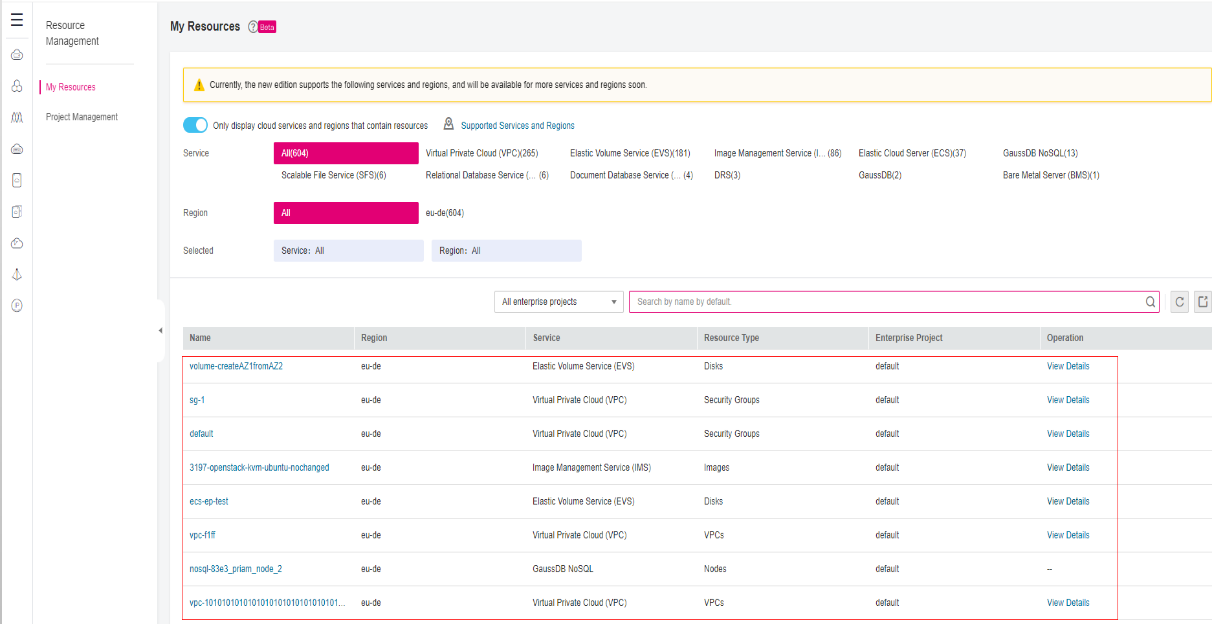
Figure 1 Part of resource information displayed¶
Procedure¶
Log in to the management console.
In the homepage, choose Service List > Management & Deployment > Resource Management.
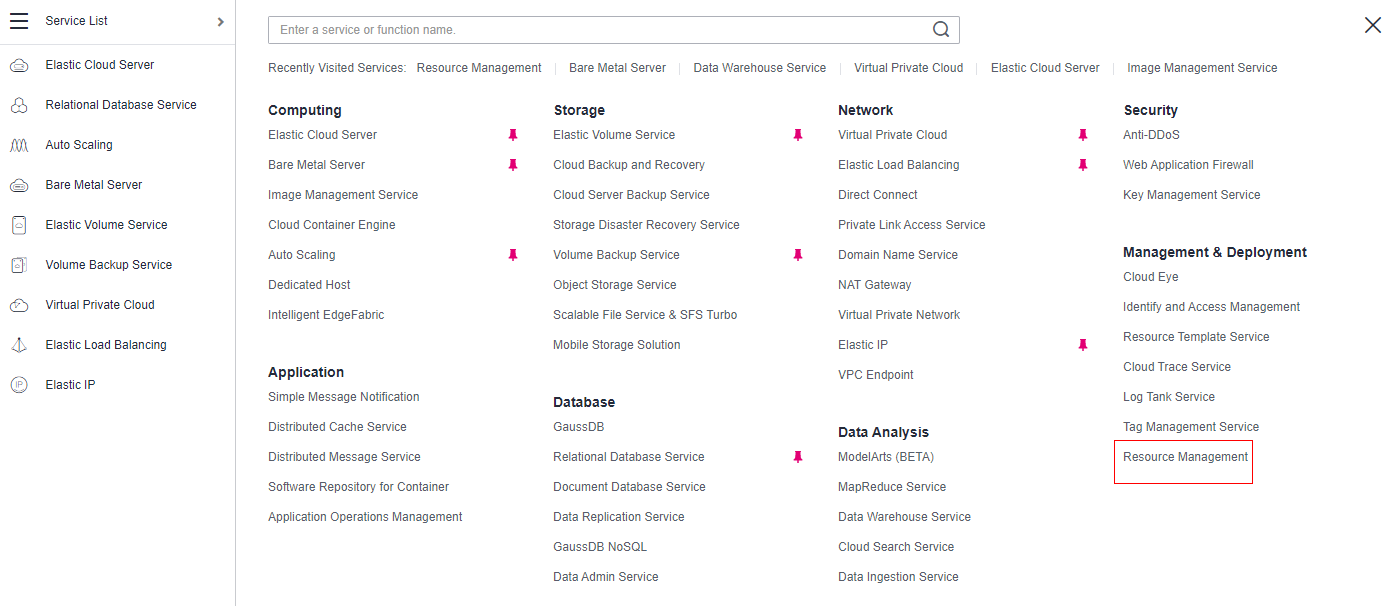
Figure 2 RMS service entry¶
Click the name of the target resource to switch to the resource Overview tab.
You can view the resource overview on the page.
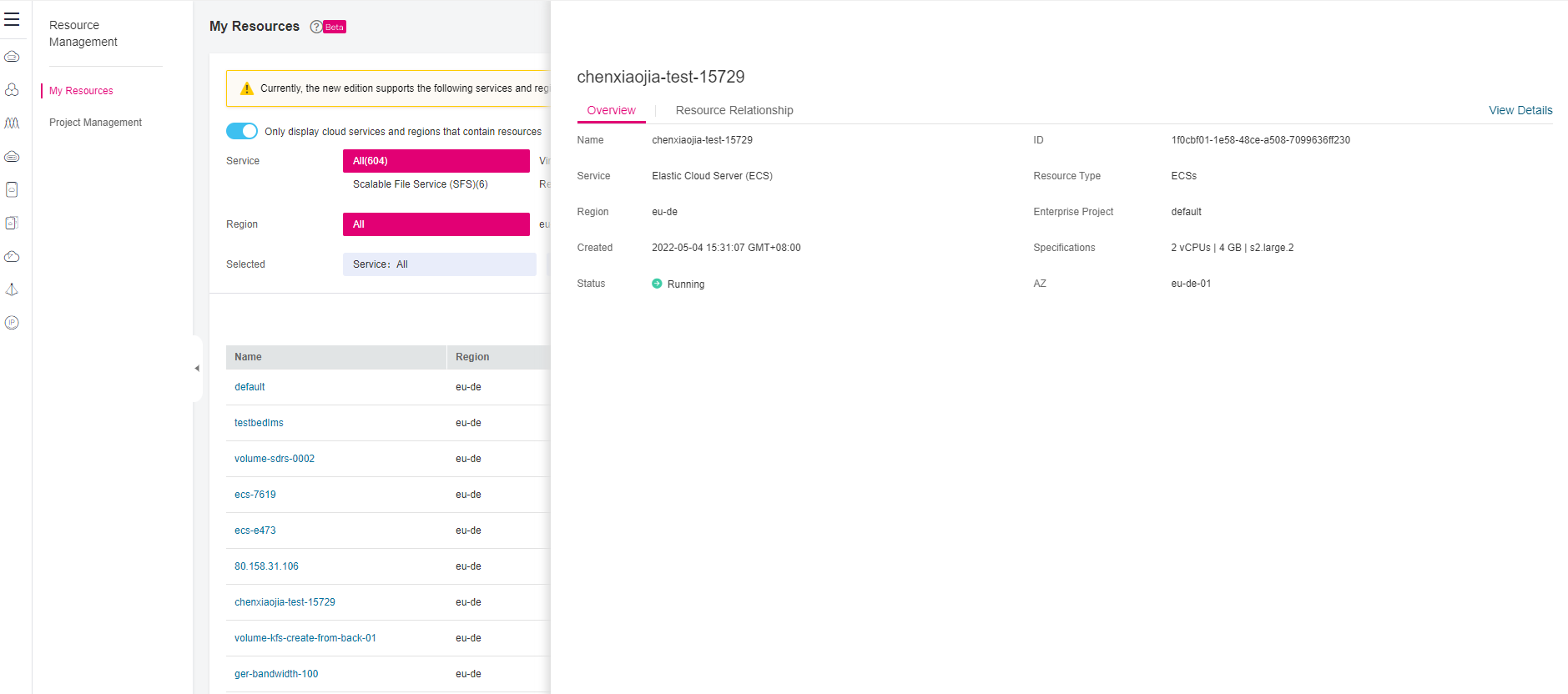
Figure 3 Resource overview¶
Click View Details in the upper right corner of the Overview tab to go to the console of the service associated with the resource and view the resource details.
You can also click View Details in the Operation column of the row containing the resource on the My Resources page to view the resource details.