Querying All Resources¶
Scenarios¶
On the My Resources page, you can view all resources you have permissions on within your account and integrated with RMS.
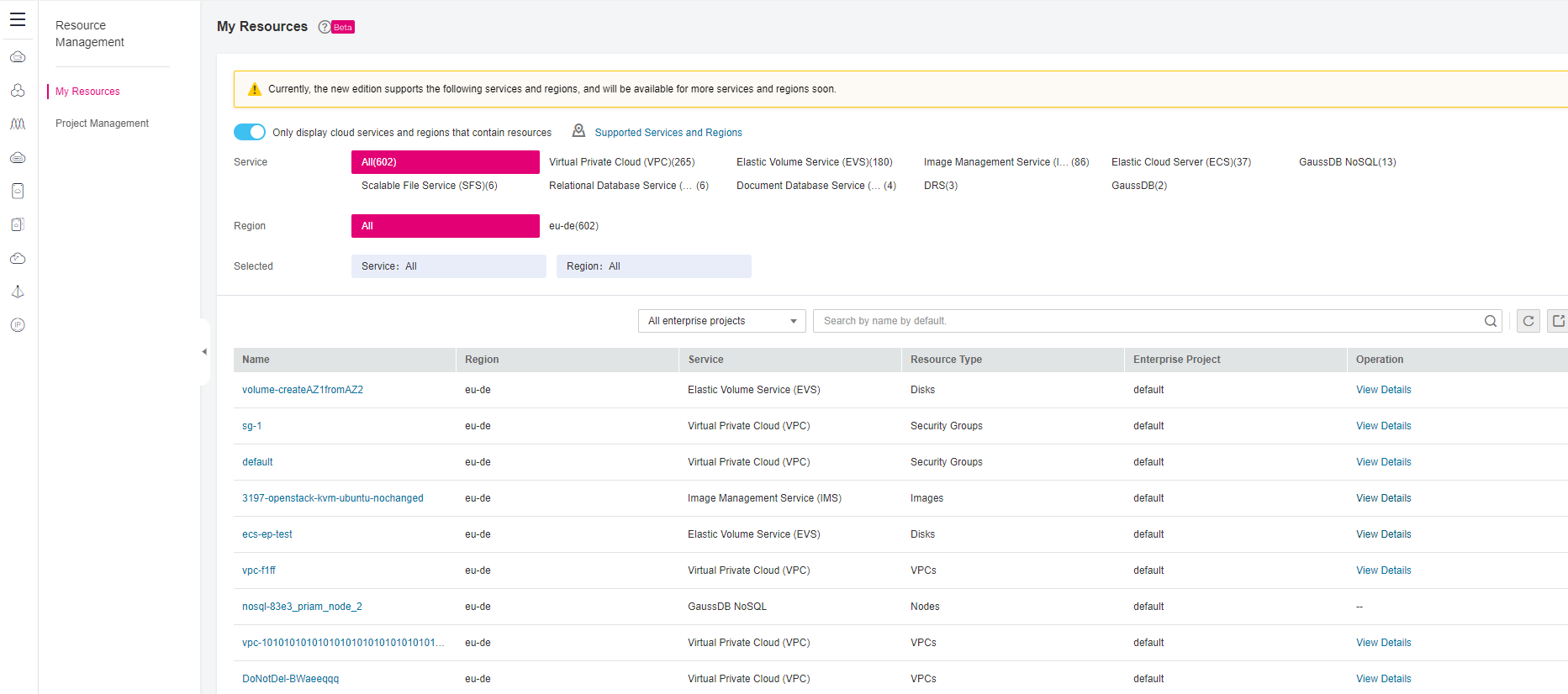
Figure 1 Querying all resources¶
Procedure¶
Log in to the management console.
In the homepage, choose Service List > Management & Deployment > Resource Management.
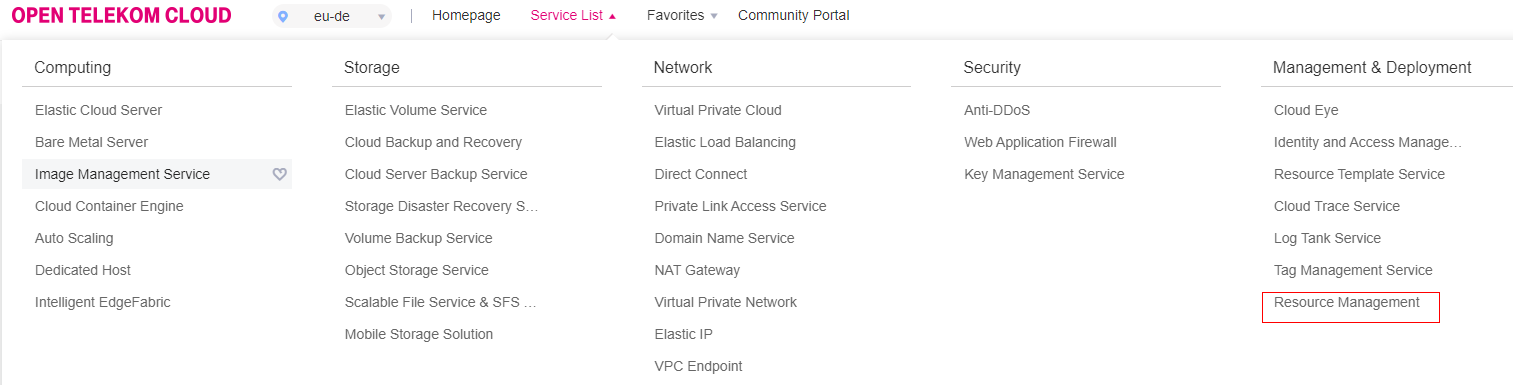
Figure 2 RMS service entry¶
Only some cloud services are displayed on the My Resources page by default. You can click More to show all supported cloud services.
You can switch on the button next to Service to show the cloud services with resources associated.
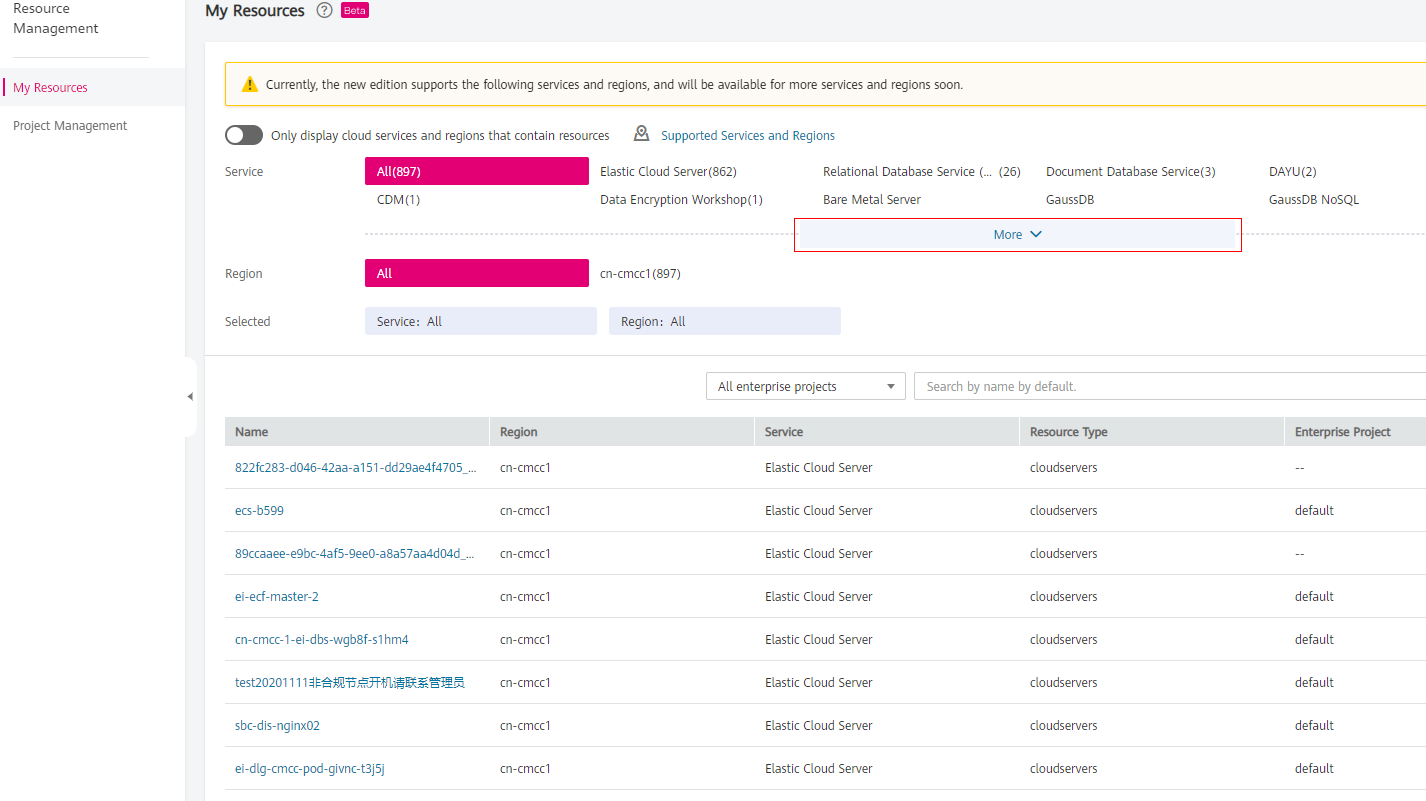
Figure 3 My Resources¶
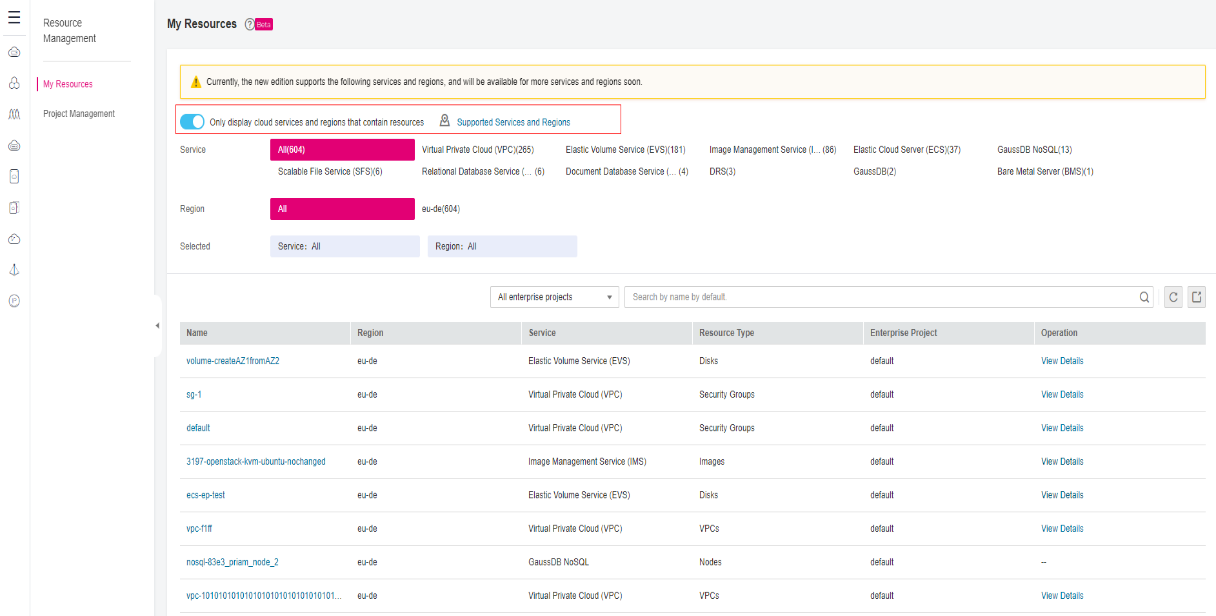
Figure 4 Viewing all supported cloud services¶
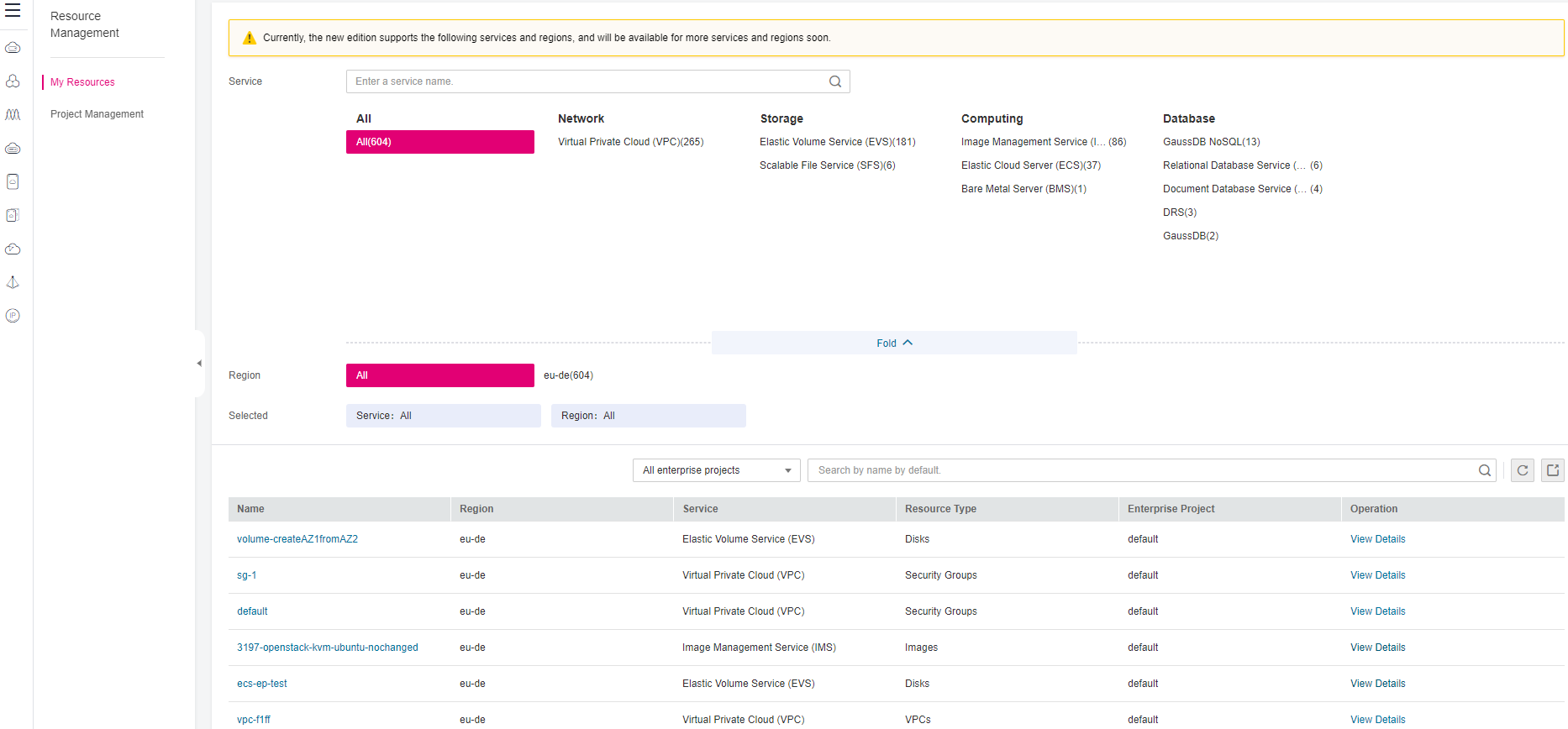
Figure 5 Viewing cloud services with resources associated¶
Note
The My Resources page only displays the resources you have permissions on within your account. For details about resource permissions, see Permissions Management.
For details about the services and regions supported by RMS, see Services and Regions Supported by RMS.