Filtering Resources¶
Scenarios¶
On the My Resources page, set criteria in the search box to quickly locate the target resources.
Supported Filter Criteria¶
Name | Description |
|---|---|
Name | Enter a name in the search box for a fuzzy search. The resource name is case-insensitive. |
Resource ID | Enter a resource ID in the search box for a fuzzy search. The resource ID is case-sensitive. |
Tags | If you select Tags as a search criterion, Tag key and Tag value are displayed in sequence, and you need to select a tag key and value. |
Enterprise Project | If you select Enterprise Project as a search criterion, all enterprise projects are displayed for your selection. |
Note
You need to enable the enterprise project service before filtering resources by enterprise project.
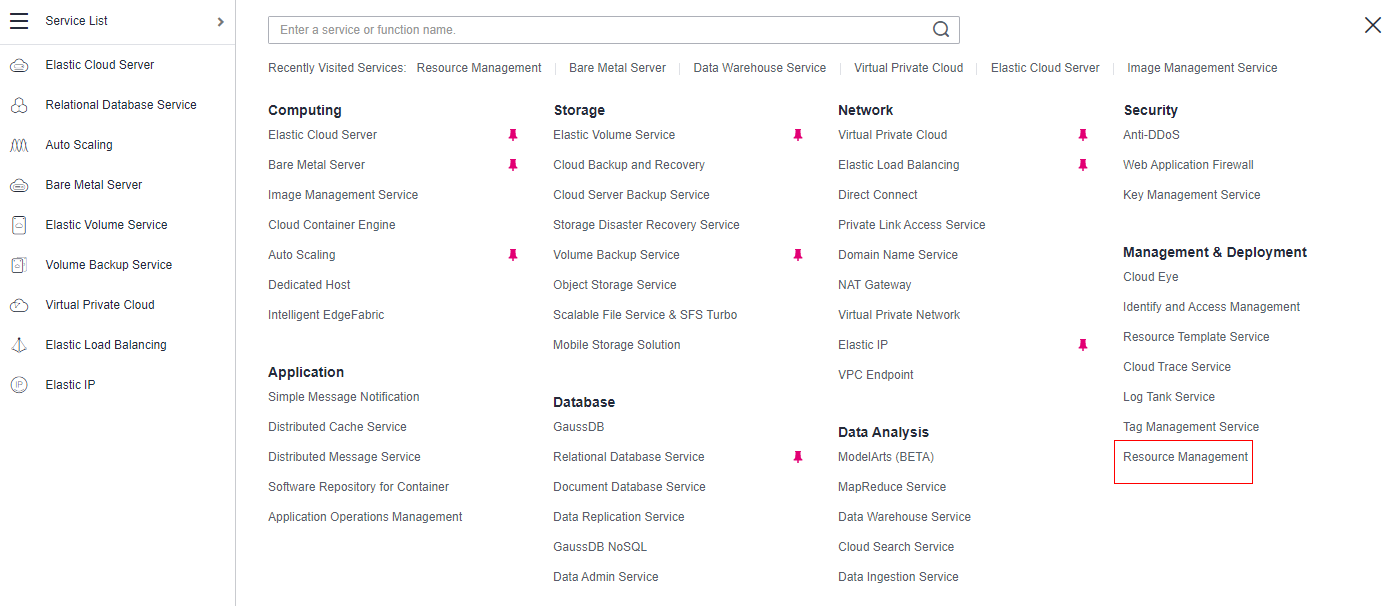
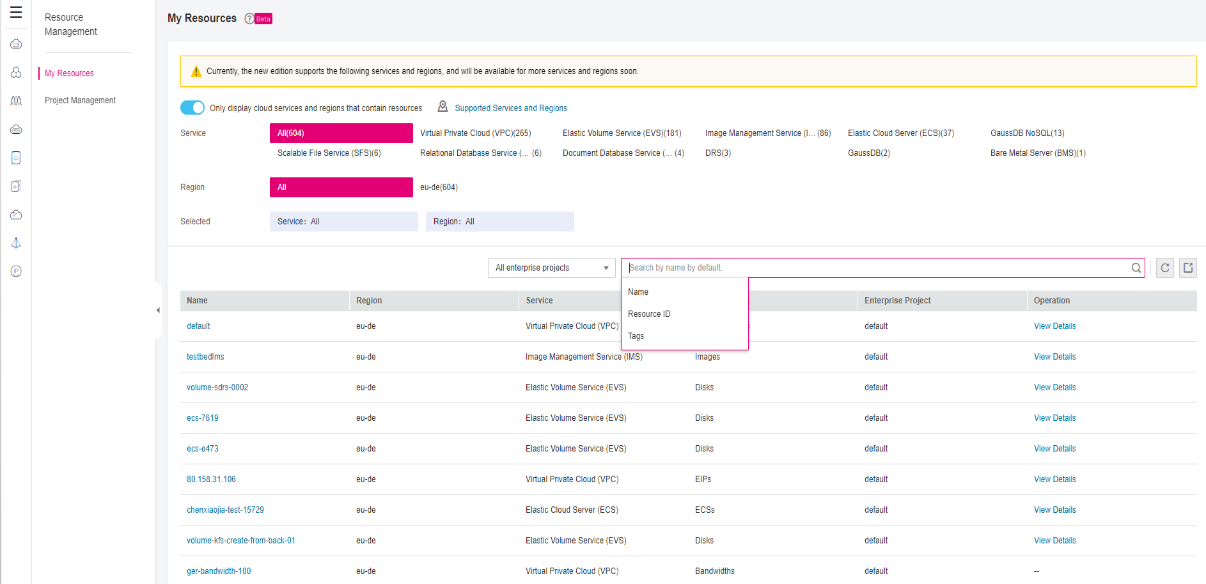
 .
.