Exporting Resource Information¶
Scenarios¶
You can export the information of the filtered resources.
Procedure¶
Log in to the management console.
In the homepage, choose Service List > Management & Deployment > Resource Management.
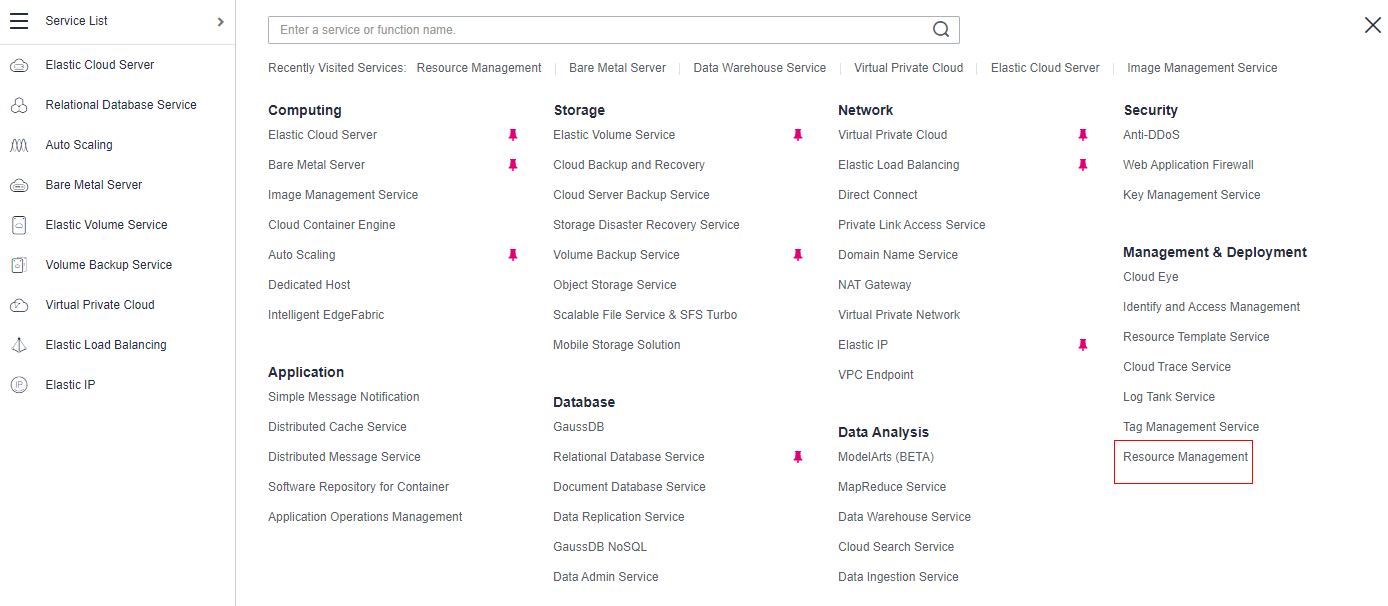
Figure 1 RMS service entry¶
Click
 on the right of the refresh button.
on the right of the refresh button.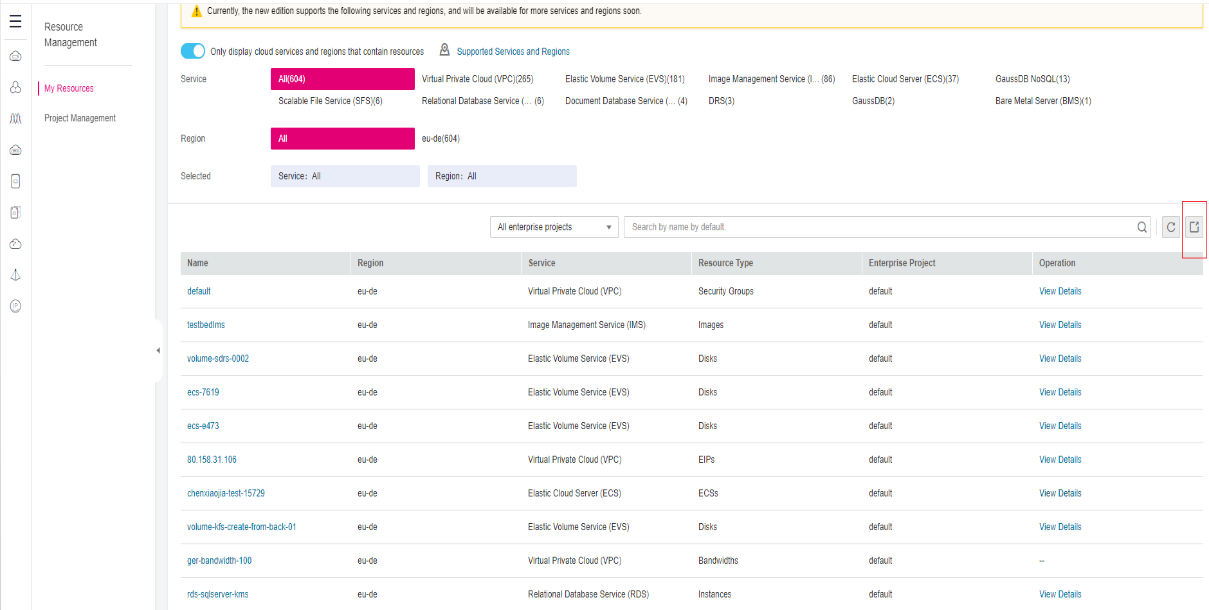
Figure 2 Exporting resource information¶
Note
The exported file is in Excel format and contains resource specific attributes of all resources sorted by resource type.