Exporting a Template¶
RFS supports exporting an existing template to local computer.
Log in to the management console.
In the upper left corner of the page, click
 , and then click Management & Deployment > Resource Formation Service.
, and then click Management & Deployment > Resource Formation Service.The Dashboard page is displayed.
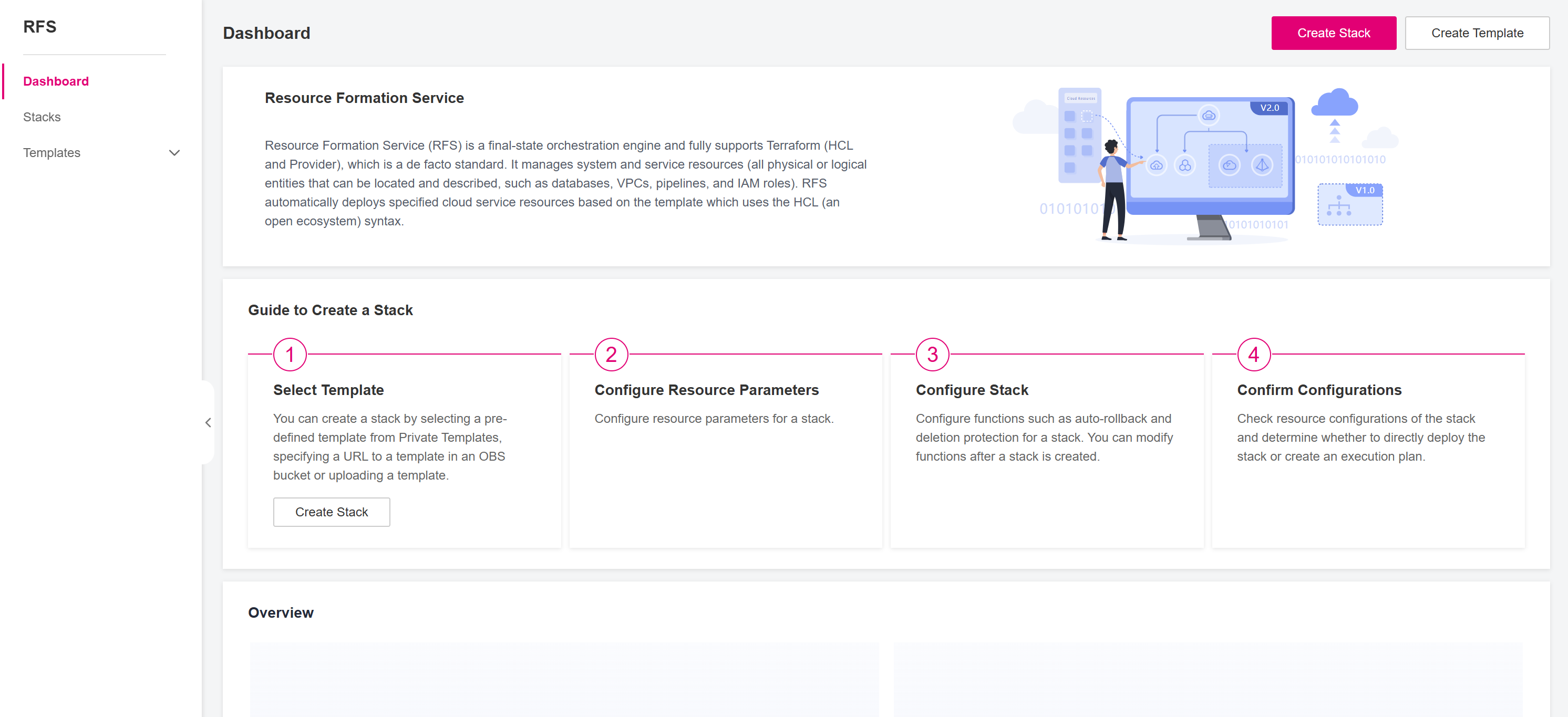
Figure 1 RFS Dashboard¶
In the left navigation pane, choose Templates -> Private Templates. You can see all the templates created under the current account.
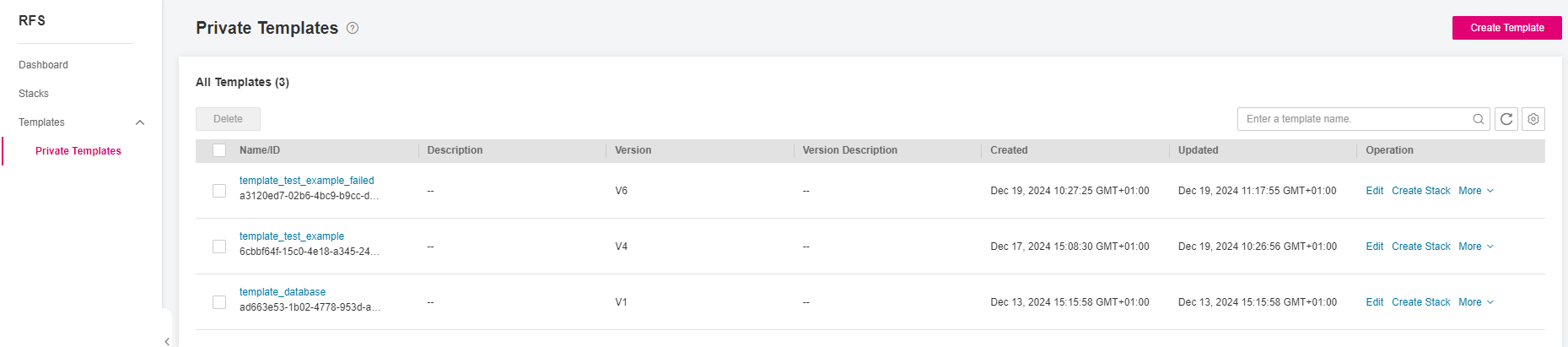
Figure 2 RFS Private Templates¶
Click the More -> Export in the Operation column of the desired template to request an export from the latest version of the template.
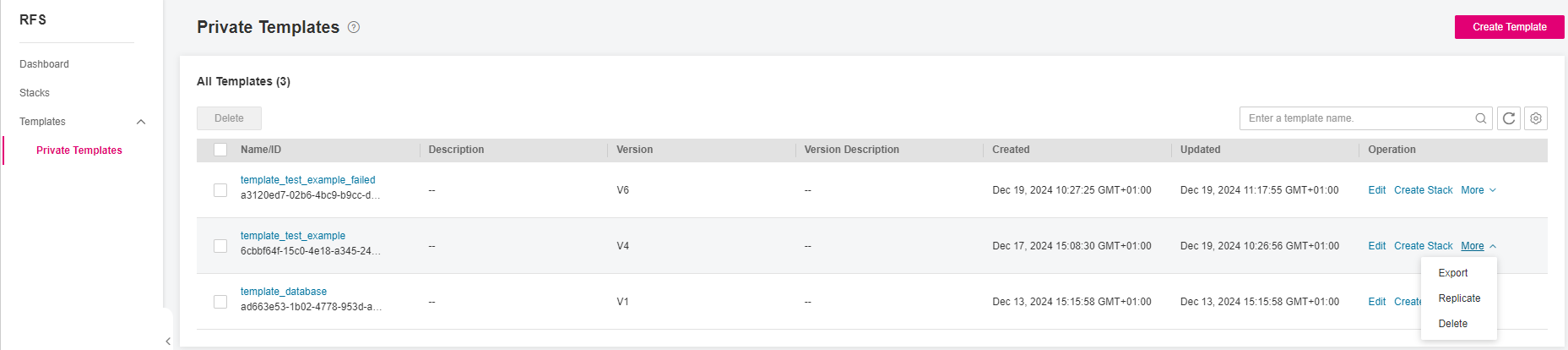
Figure 3 RFS Private Templates¶
Next, the template will be automatically downloaded to local computer.
Note
The naming convention of the export file is: "{TEMPLATE_NAME}-{TEMPLATE_VERSION}" and the file extension will be ".zip".
The latest version of the template will be exported by default. If you want to export other versions, please go to View the Template Details.