Uploading an Object in Server-Side Encryption Mode¶
OBS allows you to encrypt objects with server-side encryption so that the objects can be securely stored in OBS.
In a bucket with server-side encryption disabled, objects uploaded to it are not encrypted by default, but you can configure server-side encryption for the objects when uploading them. In a bucket with server-side encryption enabled, objects uploaded to it can inherit the encryption settings of the bucket, and you can also separately configure encryption for the objects.
Limitations and Constraints¶
The object encryption status cannot be changed.
A key in use cannot be deleted. Otherwise, the object encrypted with this key cannot be downloaded.
Objects encrypted on the server side cannot be shared.
Prerequisites¶
In the region where OBS is deployed, the KMS Administrator permission has been added to the user group. For details about how to add permissions, see the IAM User Guide.
Note
A custom KMS Policy with a minimum required set of allowed actions for users to be able to upload and download objects with Server-Side Encryption is:
{
"Version": "1.1",
"Statement": [
{
"Effect": "Allow",
"Action": [
"kms:dek:crypto",
"kms:dek:create",
"kms:cmk:get",
"kms:cmk:list",
"kms:cmk:generate",
"kms:cmk:crypto"
]
}
]
}
Procedure¶
In the bucket list, click the bucket you want to operate. The Overview page is displayed.
In the navigation pane, choose Objects.
Click Upload Object. The Upload Object dialog box is displayed.
Add the files to be uploaded.
Select KMS encryption and select a key that you have created on KMS.
Note
If the default encryption has been enabled for the bucket, uploaded objects are automatically encrypted.
After KMS encryption is selected, obs/default is selected by default as the key for the encryption. You can also click Create KMS Key to switch to the KMS management console and create a customer master key. Then go back to OBS Console and select the key from the drop-down list.
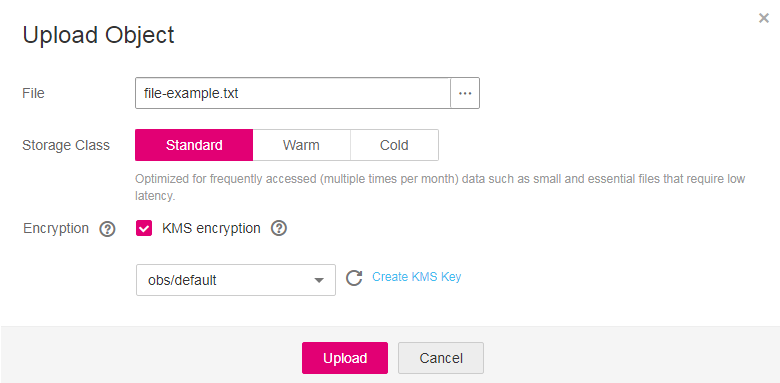
Figure 1 Encrypting an object to be uploaded¶
Click Upload.
After the object is uploaded, you can view its encryption status on its details page.