Requester Pays¶
Scenarios¶
The requester-pays configuration allows the requester to pay for data transfer and API calls associated with accessing the requested OBS resources, while the bucket owner only pays for data storage. If your bucket is the source for large-scale data sharing, you can enable requester-pays for the bucket, so that the requester pays for data access in the bucket. Otherwise, you, the bucket owner, will pay for all costs associated with the bucket.
Constraints¶
Only buckets of version 3.0 support the requester-pays function.
A requester-pays bucket does not allow access by anonymous users.
The x-obs-request-payer: requester header must be included in the request accessing a requester-pays bucket, indicating that the requester agrees to pay for the request and associated data transfer. Without this header, the identity authentication fails, and error 403 (Forbidden) is returned. The response returned by the server includes the x-obs-request-charged: requester header, indicating the requester is billed for this request.
Sample request for downloading an object by a requester
GET /ObjectName HTTP/1.1 Host: bucketname.obs.region.example.com Date: date Authorization: authorization x-obs-request-payer: requester
Sample response
HTTP/1.1 status_code x-obs-request-charged: requester Content-Type: type Date: date Content-Length: length <Object Content>
If the bucket owner or an IAM user under the bucket owner account accesses the requester-pays bucket, the x-obs-request-payer: requester header is not required. In such case, no matter whether this header is included in the request, the response does not include the x-obs-request-charged: requester header.
Configuring Requester Pays¶
In the bucket list, click the bucket you want to operate to go to the Objects page.
In the navigation pane, choose Overview.
In the Basic Configurations area, click Requester Pays. The Requester Pays dialog box is displayed.
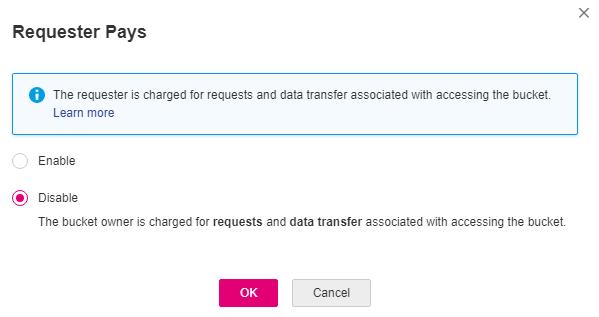
Figure 1 Requester pays¶
Select Enable.
Enable: The requester is charged for requests and data transfer associated with accessing the bucket, while the bucket owner is charged for data storage in the bucket.
Disable: The bucket owner is charged for all costs associated with the bucket.
Click OK.