Configuring a User-Defined Domain Name¶
Procedure¶
In the bucket list, click the bucket you want to operate. The Overview page is displayed.
In the navigation pane, choose Domain Name Mgmt.
Click Bind User Domain Name. In the displayed dialog box, enter the domain name to configure, as shown in Figure 1.
The suffix of a user-defined domain name can contain 2 to 6 uppercase or lowercase letters.
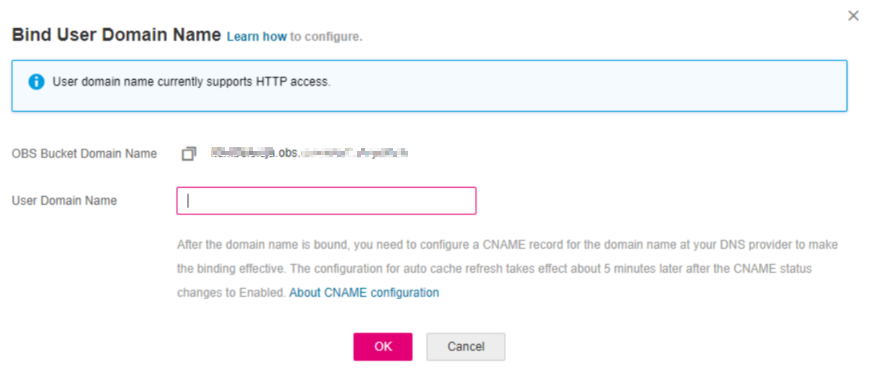
Figure 1 Binding a user domain name¶
Click OK.
Configure a CNAME record on the DNS, and map the user-defined domain name (for example, example.com) to the domain name of the bucket.
The CNAME configuration varies depending on DNS providers. For details, contact your DNS provider.