Viewing Basic Information of a Bucket¶
This section describes how to view basic information about a bucket, including the owner, capacity, location, and object quantity using OBS Browser.
Procedure¶
Log in to OBS Browser.
Click the blank area in the row of the bucket about which you want to query the basic information and click Basic Information.
The Basic Information window is popped up displaying related information. For details, Figure 1.
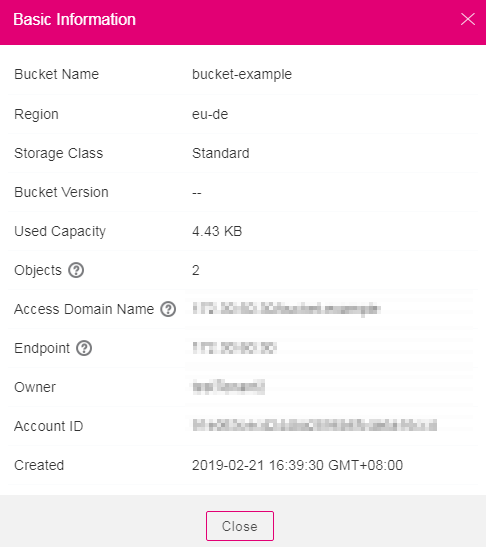
Figure 1 Basic information about the bucket¶
Table 1 Parameter description¶ Parameter
Description
Bucket Name
Name of the bucket.
Region
Region where the bucket is stored.
Storage Class
Indicates the storage class of the bucket, which can be Standard, Warm, or Cold.
Bucket Version
Version ID of a bucket.
Used Capacity
Total capacity used by objects in the bucket.
Objects
The number of objects is the sum of folders and files (including the latest versions and historical versions).
Access Domain Name
Indicates the access domain name of the bucket, which is in the format of Bucket name.Domain name.
Endpoint
Indicates the domain name of the region where the bucket resides. OBS provides an endpoint for each region, facilitating users to access resources in each region.
Owner
Bucket owner is the account that creates the bucket
Account ID
Unique identity of the bucket owner. It is the same as Domain ID on the My Credential page.
Created
Time when the creation of a bucket is completed.
Note
The statistics of Used Capacity and Objects are not real-time data, which are usually updated 15 minutes in delay.