Granting Anonymous Users Public Read Permissions on Certain Objects¶
Scenario¶
Enterprise A stores a large volume of map data in OBS, and offers the data for public query. This enterprise sets a read permission for anonymous users, and provides the data URLs on the Internet. Then all users can read or download the data through the URLs.
Procedure¶
In the navigation pane of OBS Console, choose Object Storage.
In the bucket list, click the bucket to be operated. The Overview page of the bucket is displayed.
In the navigation pane, click Objects.
Click the name of the object to be operated.
On the Object ACL tab page, click the target object and click Object ACL.
In Public Permissions > Anonymous User, click Edit and select the object read permission for anonymous users.
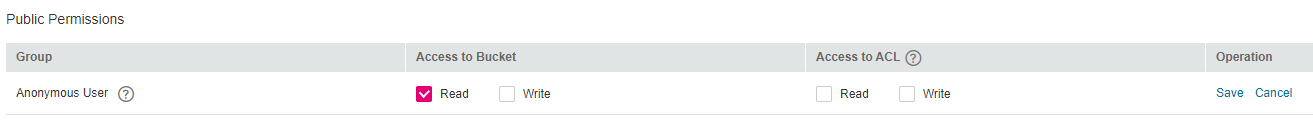
Figure 1 Granting the public read permission on objects to anonymous users¶
Click Save to save the permission setting.
Verification¶
After the permission is set, click the object. Its URL is displayed under Link. Share the URL over the Internet, so that all users can access or download the object through the Internet.