How Do I Upload a File from a Notebook Instance to OBS or Download a File from OBS to a Notebook Instance?¶
In a notebook instance, you can call the ModelArts MoXing API or SDK to exchange data with OBS for uploading a file to OBS or downloading a file from OBS to the notebook instance.
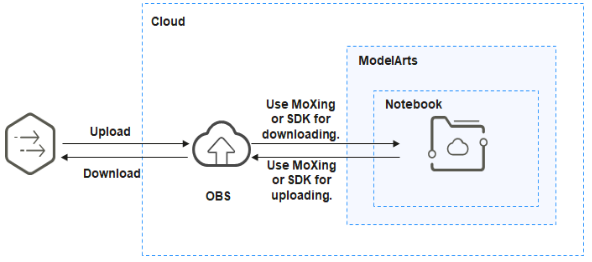
Figure 1 Uploading or downloading a file¶
Method 1: Using MoXing to Upload and Download a File¶
Developed by the ModelArts team, MoXing is a distributed training acceleration framework built on open-source deep learning engines such as TensorFlow and PyTorch. MoXing makes model coding easier and more efficient.
MoXing provides a set of file object APIs for reading and writing OBS files.
Sample code:
import moxing as mox
# Download the OBS folder sub_dir_0 from OBS to a notebook instance.
mox.file.copy_parallel('obs://bucket_name/sub_dir_0', '/home/ma-user/work/sub_dir_0')
# Download the OBS file obs_file.txt from OBS to a notebook instance.
mox.file.copy('obs://bucket_name/obs_file.txt', '/home/ma-user/work/obs_file.txt')
# Upload the OBS folder sub_dir_0 from a notebook instance to OBS.
mox.file.copy_parallel('/home/ma-user/work/sub_dir_0', 'obs://bucket_name/sub_dir_0')
# Upload the OBS file obs_file.txt from a notebook instance to OBS.
mox.file.copy('/home/ma-user/work/obs_file.txt', 'obs://bucket_name/obs_file.txt')
Method 2: Using SDK to Upload and Download a File¶
Call the ModelArts SDK for downloading a file from OBS.
Sample code: Download file1.txt from OBS to /home/ma-user/work/ in the notebook instance. All the bucket name, folder name, and file name are customizable.
from modelarts.session import Session
session = Session()
session.obs.download_file(src_obs_file="obs://bucket-name/dir1/file1.txt", dst_local_dir="/home/ma-user/work/")
Call the ModelArts SDK for downloading a folder from OBS.
Sample code: Download dir1 from OBS to /home/ma-user/work/ in the notebook instance. The bucket name and folder name are customizable.
from modelarts.session import Session
session = Session()
session.obs.download_dir(src_obs_dir="obs://bucket-name/dir1/", dst_local_dir="/home/ma-user/work/")
Call the ModelArts SDK for uploading a file to OBS.
Sample code: Upload file1.txt in the notebook instance to OBS bucket obs://bucket-name/dir1/. All the bucket name, folder name, and file name are customizable.
from modelarts.session import Session
session = Session()
session.obs.upload_file(src_local_file='/home/ma-user/work/file1.txt', dst_obs_dir='obs://bucket-name/dir1/')
Call the ModelArts SDK for uploading a folder to OBS.
Sample code: Upload /work/ in the notebook instance to obs://bucket-name/dir1/work/ of bucket-name. The bucket name and folder name are customizable.
from modelarts.session import Session
session = Session()
session.obs.upload_dir(src_local_dir='/home/ma-user/work/', dst_obs_dir='obs://bucket-name/dir1/')