How Do I Enable the Terminal Function in DevEnviron of ModelArts?¶
Log in to the ModelArts management console, and choose DevEnviron > Notebooks.
In the notebook list, click Open in the Operation column of the target notebook instance to go to the Jupyter page.
On the Files tab page of the Jupyter page, click New and select Terminal. The Terminal page is displayed.
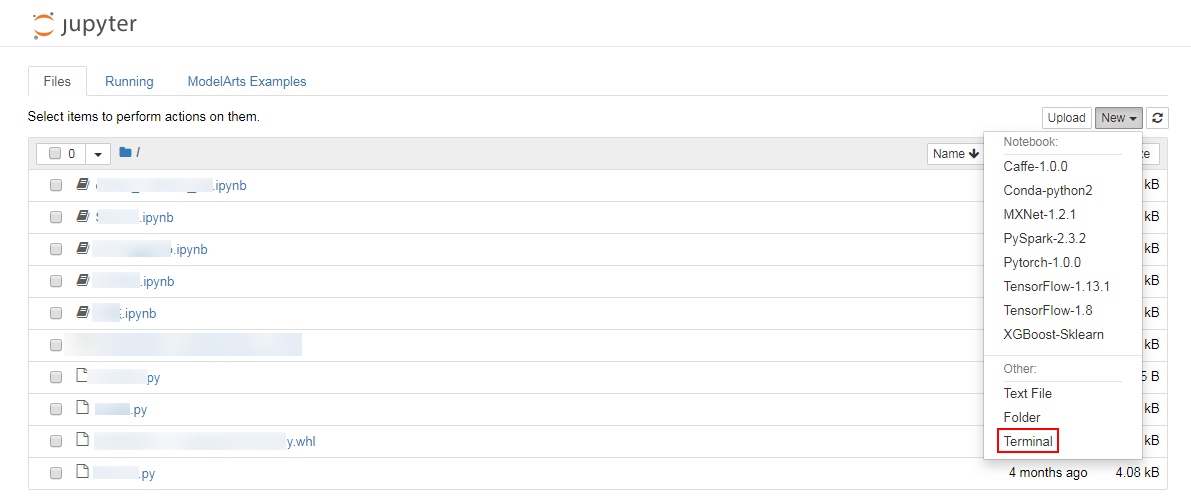
Figure 1 Going to the Terminal page¶