Switching the CUDA Version on the Terminal Page of a GPU-based Notebook Instance¶
For a GPU-based notebook instance, you can switch different versions of CUDA on the Terminal page of Jupyter.
CPU-based notebook instances do not use CUDA. Therefore, the following operations apply only to GPU-based notebook instances.
Create and open a notebook instance or open an existing notebook instance in the notebook instance list.
On the Files tab page of the Jupyter page, click New and select Terminal. The Terminal page is displayed.
Run the following command to go to /usr/local:
cd /usr/local
For example, to switch to CUDA 10, run the following command:
sudo ln -snf /usr/local/cuda-10.0 cuda
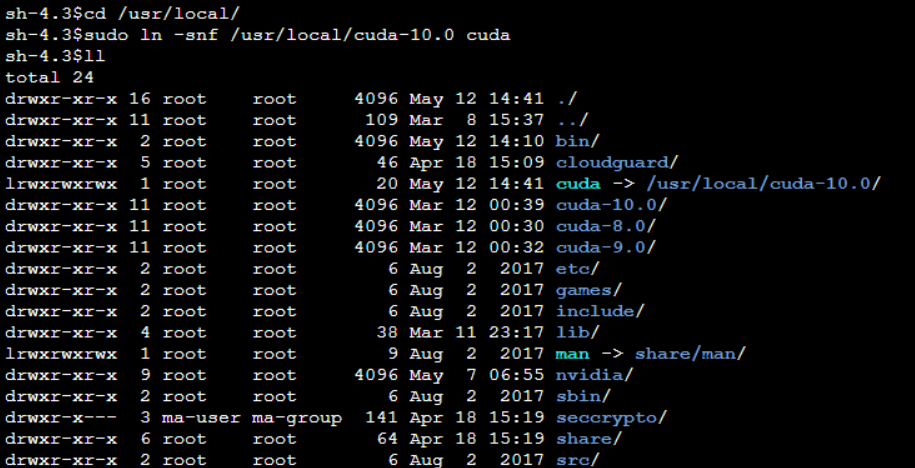
Figure 1 Example of switching the CUDA version¶