Uploading Remote Files to JupyterLab¶
Files can be downloaded through remote file addresses to JupyterLab.
Method: Enter the URL of a remote file in the text box of a browser, and the file is directly downloaded.
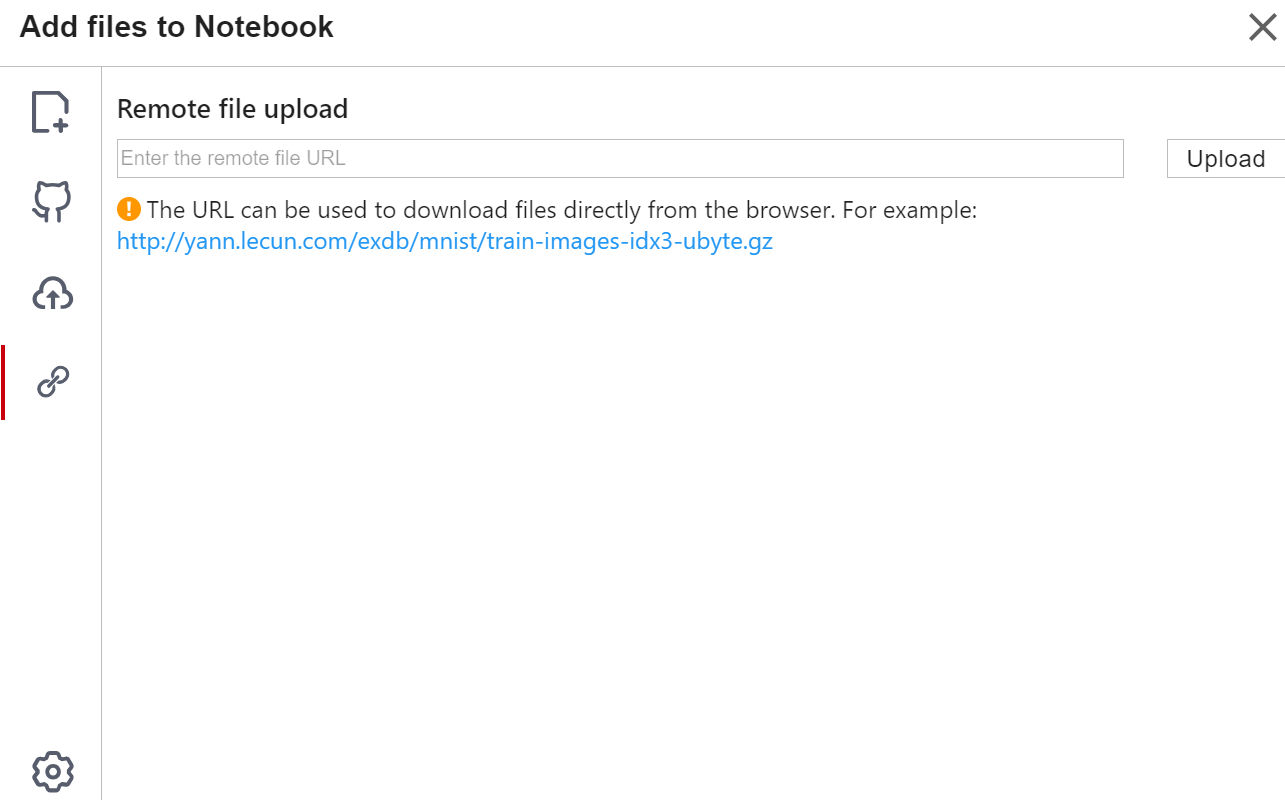
Figure 1 Uploading Remote Files to JupyterLab¶
Note
After you enter a valid remote file URL, the system automatically identifies the name of the uploaded file.
Error Handling¶
Failing to upload the remote file may be caused by network issues. In this case, enter the URL of the remote file in the text box of a browser to check whether the file can be downloaded.