Dynamically Expanding EVS Disk Capacity¶
Overview¶
If a notebook instance uses an EVS disk for storage, the disk is mounted to /home/ma-user/work/ of the notebook container and the disk capacity can be expanded by up to 200 GB when the instance is running.
Application Scenarios¶
During notebook development, select a small EVS disk capacity, for example, 5 GB, when creating a notebook instance because the storage requirements are low at the initial stage. After the development, a large volume of data must be trained. Then, expand the disk capacity to cost-effectively meet your service needs.
Restrictions¶
The target notebook instance must use EVS for storage.
Up to 100 GB can be expanded at a time. Additionally, the total capacity after expansion cannot exceed 4096 GB.
If the original capacity of an EVS disk is 4096 GB, the disk capacity cannot be expanded.
After the instance is stopped, the expanded capacity still takes effect.
Procedure¶
Log in to the ModelArts management console. In the navigation pane on the left, choose DevEnviron > Notebook to switch to the new-version Notebook page.
Click the name of a running notebook instance. On the instance details page, click Expansion.
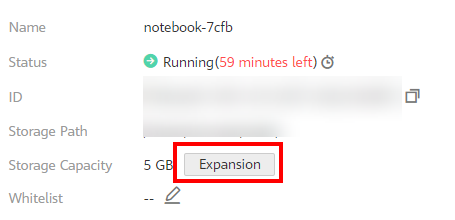
Figure 1 Instance details page¶
Set the capacity to be expanded and click OK. Expanding shows that the capacity expansion is in progress. After the expansion, the displayed storage capacity is the expanded capacity.