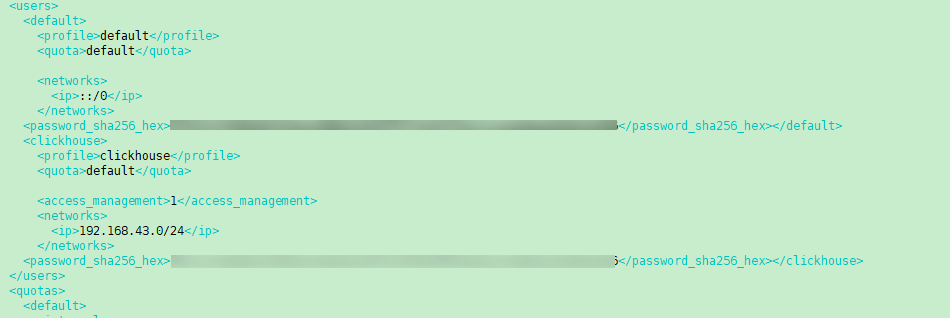Configuring the Password of the Default Account of a ClickHouse Cluster¶
After a ClickHouse cluster is created, you can use the ClickHouse client to connect to the ClickHouse server.
Configure the passwords of the default accounts default and clickhouse of a ClickHouse cluster.
Note
This section applies to MRS 3.2.0 or later.
default and clickhouse is the default internal administrator of a ClickHouse cluster in normal mode (with Kerberos authentication disabled).
Configuring the Password of the Default Account of a ClickHouse Cluster¶
Install the ClickHouse client.
Log in to the ClickHouse client node as user root, go to Client installation directory/ClickHouse/clickhouse/config, and check whether the metrika.xml file contains information about all ClickHouseServer nodes. If information of any nodes is missing, add it.
For example, there are four ClickHouseServer nodes: 192-168-43-125, 192-168-43-165, 192-168-43-175, and 192-168-43-249.
<shard> <internal_replication>true</internal_replication> <replica> <host>192-168-43-125</host> <port>21423</port> <user>clickhouse</user> <password/> </replica> <replica> <host>192-168-43-165</host> <port>21423</port> <user>clickhouse</user> <password/> </replica> </shard> <shard> <internal_replication>true</internal_replication> <replica> <host>192-168-43-175</host> <port>21423</port> <user>clickhouse</user> <password/> </replica> <replica> <host>192-168-43-249</host> <port>21423</port> <user>clickhouse</user> <password/> </replica> </shard>
Go to Client installation directory/ClickHouse/clickhouse/config and check whether the values of CLICKHOUSE_CONF_DIR and CLICKHOUSE_INSTALL_HOME in the clickhouse-env.sh file is $BIGDATA_HOME/FusionInsight_ClickHouse_xxx/*_ClickHouseServer/etc and $BIGDATA_HOME/FusionInsight_ClickHouse_xxx/install/FusionInsight-ClickHouse-*-lts/, respectively.
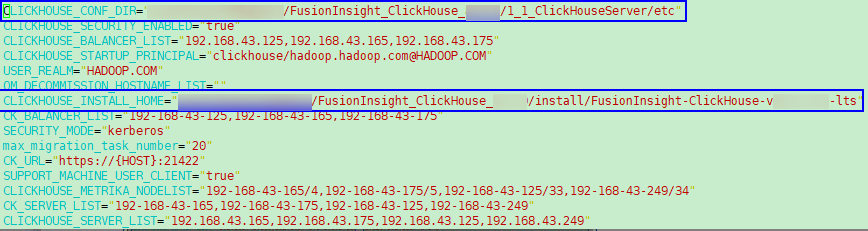
Switch to user omm and go to the Client installation directory/ClickHouse/clickhouse_change_password directory.
su - omm
cd Client installation directory/ClickHouse/clickhouse_change_password
Run the following command to change the password of the default or clickhouse user:
./change_password.sh
In the following figure, user clickhouse is used as an example. Enter clickhouse and its password as prompted, and wait until the password is changed.
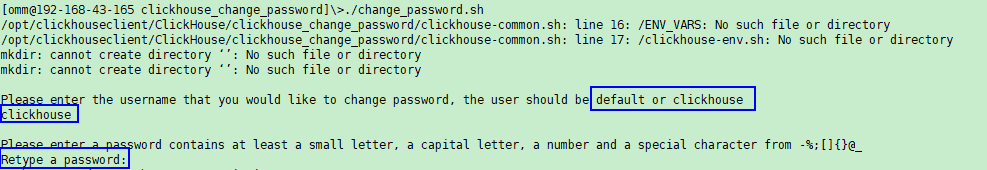
Note
The password complexity requirements are as follows:
The password contains 8 to 64 characters.
The password must contain at least one lowercase letter, one uppercase letter, one digit, and one special character, and the following special characters are supported:
-%;[]{}@_
Check the password change result.
Run the following commands to check the value of CLICKHOUSE_CONF_DIR in the Client installation directory/ClickHouse/clickhouse/config/clickhouse-env.sh file:
cd Client installation directory/ClickHouse/clickhouse/config/
vi clickhouse-env.sh
The following is an example:
LICKHOUSE_CONF_DIR="${BIGDATA_HOME}/FusionInsight_ClickHouse_*/*_ClickHouseServer/etc" CLICKHOUSE_SECURITY_ENABLED="true" CLICKHOUSE_BALANCER_LIST="192.168.42.14,192.168.67.89" CLICKHOUSE_STARTUP_PRINCIPAL="clickhouse/hadoop.hadoop.com@HADOOP.COM" USER_REALM="HADOOP.COM" OM_DECOMMISSION_HOSTNAME_LIST="" CLICKHOUSE_INSTALL_HOME="${BIGDATA_HOME}/FusionInsight_ClickHouse_8.2.0/install/FusionInsight-ClickHouse-v22.3.2.2-lts" CK_BALANCER_LIST="server-2110081635-0003,server-2110082001-0019"
Log in to the ClickHouse Server node and check the value of password_sha256_hex in the ${BIGDATA_HOME}/FusionInsight_ClickHouse_*/*_ClickHouseServer/etc/users.xml file. The value is the new password.
cd ${BIGDATA_HOME}/
FusionInsight_ClickHouse_*/*_ClickHouseServer/etc/vi users.xml
As shown in the following figure, the new password is stored in the password_sha256_hex file.