Querying a Grant¶
Scenario¶
This section describes how to view the details about a grant, such as the grant ID, grantee user ID, granted operation, and creation time.
Prerequisites¶
You have created a grant.
Procedure¶
Log in to the management console.
Click
 in the upper left corner of the management console and select a region or project.
in the upper left corner of the management console and select a region or project.Choose Security > Key Management Service . The key management page is displayed.
Click the alias of the desired CMK to view its details.
Information about the CMK and grants created on it are displayed, Figure 1 shows example grant information.
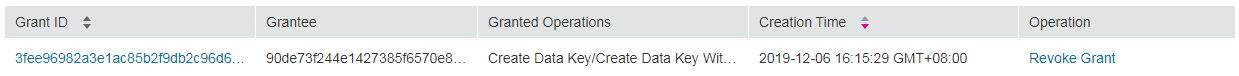
Figure 1 Querying a grant¶
Table 1 provides more details.
Table 1 Parameter description¶ Parameter
Description
Grant ID
Randomly generated unique identification of a grant
Grantee
ID of an authorized user.
Granted Operations
Authorized operations (such as Create Data Key) on the CMK
Creation Time
Creation time of the grant
Operation
Operations that can be performed on a grant. For example, you can revoke a grant.
Click a grant ID to view the grant details, Figure 2 shows example grant information.
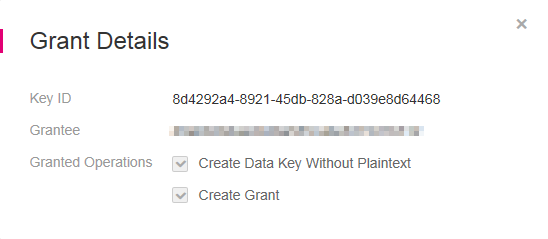
Figure 2 Viewing grant details¶