Introduction¶
A private image is an image available only to the user who created it. It contains an OS, preinstalled public applications, and a user's personal applications. A private image can be a system disk image, data disk image, or full-ECS image. It can be created from a cloud server or an external image file.
Creating a private image does not affect the running of services on the cloud server or cause data loss.
This section describes how to create a private image using any of the following methods:
Creating a Windows System Disk Image from an External Image File
Creating a Linux System Disk Image from an External Image File
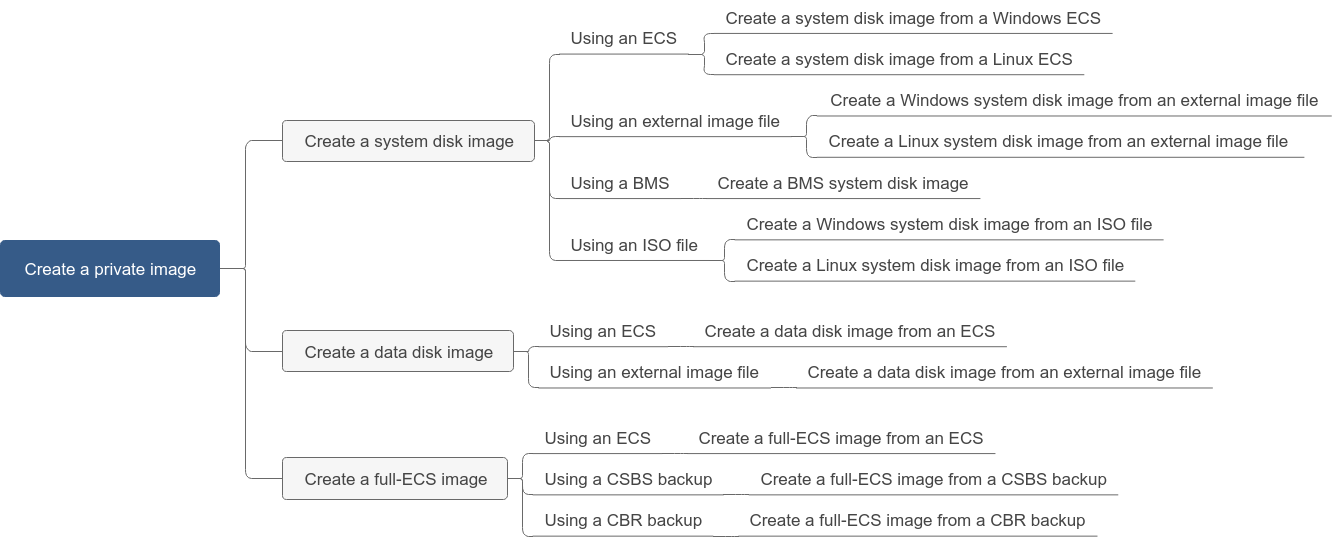
Figure 1 Creating a private image¶
After a system disk image is created, you can use it to create an ECS or change the OS of an ECS.