Image Management Service - Public Image Introduction¶
Customer documentation for public images at OpenTelekomCloud¶
The Image Management Service (IMS) provides a mandatory Elastic Cloud Server (ECS) template and software, including at least OS, application software and private software. Users can use an image to apply for an ECS or make a new image using the existing ECS. Images are classified into public images and private images. This document provides information and handling instructions for the public images on the Open Telekom Cloud.
DNS and NTP¶
While the correct time is injected from the host into a VM at boot time, the time can diverge and lose synchronicity over time; NTP is recommended in each VM. NTP service is provided and pre-configured in all our public images. DNS is configured in the VPC /Subnet configuration.
DNS names and IP addresses of internal services¶
We explicitly recommend using the internal DNS server; not only does it provide better performance and avoids the need to allow outgoing traffic into the internet, it also provides internal addresses for the API endpoints, see below. The DNS server's are normally pushed to the VMs via a DHCP setting which is configured through the subnet configuration in OTC/OpenStack. The internal DNS servers (100.125.4.25, 100.125.129.199) are preconfigured in the subnet config in the Web Interface ("Service Console"). When creating a subnet via API, you need to specify the name server(s):
openstack subnet create --dns-nameserver 100.125.4.25 --dns-nameserver 100.125.129.199 --dns-nameserver 8.8.8.8 --network <network> --subnet-range <subnet-range> --name <name>
Here we have used the google public nameserver (8.8.8.8) as tertiary DNS -- feel free to use any server that suits your needs. Replace <name> with you desired name for the subnet, <network> with the name of a configured network and <subnet-range> with the network IP range in CIDR notation (such as e.g. 172.16.224/20). Note that 8.8.8.8 will only work for VMs that have outgoing internet access (via an external IP address or SNAT service). T-Systems operates the OTC public services in the public service zone 100.64.0.0/10 and 198.19.0.0/16 of the OTC provider network. These services can not be reached from outside the OTC (unless you have a VPN tunnel); they are reachable by all VMs in OTC without the need for an external IP address (EIP / Floating-IP).
IP | DNS Name | Type of Service | Notes |
|---|---|---|---|
100.125.4.25 | DNS | HA Setup | |
100.125.129.199 | DNS | HA Setup | |
100.125.4.28 | ntp01.eu-de.otc-service.com | NTP | AZ1 |
100.125.4.29 | ntp02.eu-de.otc-service.com | NTP | AZ2 |
100.125.0.15 | ntp01.eu-nl.otc-service.com | NTP | AZ1 |
100.125.0.16 | ntp02.eu-nl.otc-service.com | NTP | AZ2 |
198.19.33.237 | vendordata.eu-de.otc-service.com | Vendordata OpenStack (HTTP) | first boot provisioning |
100.125.1.10 | vendordata.eu-nl.otc-service.com | Vendordata OpenStack (HTTP) | first boot provisioning |
100.125.4.20 | smt.eu-de.otc-service.com | Repo (HTTP) | openSUSE, SLES, EulerOS, OpenEuler, CentOS, Oracle, Fedora, Alma, Rocky |
100.125.1.15 | smt.eu-nl.otc-service.com | Repo (HTTP) | openSUSE, SLES, EulerOS, OpenEuler, CentOS, Oracle, Fedora, Alma, Rocky |
198.19.61.228 | debmirror.eu-de.otc-service.com | Repo (HTTP) | Debian, Ubuntu |
100.125.1.11 | debmirror.eu-nl.otc-service.com | Repo (HTTP) | Debian, Ubuntu |
198.19.41.19 | rhui.eu-de.otc-service.com | RHUI (HTTPS) | RedHat 6/7/8/9 Update Infra |
100.125.1.25 | rhui.eu-nl.otc-service.com | RHUI (HTTPS) | RedHat 6/7/8/9 Update Infra |
198.19.55.230 | kms.eu-de.otc-service.com | KMS | Windows activation |
100.125.1.17 | kms.eu-nl.otc-service.com | KMS | Windows activation |
198.19.35.231 | wsus.eu-de.otc-service.com | WSUS | Windows updates (WSUS) |
100.125.1.18 | wsus.eu-nl.otc-service.com | WSUS | Windows updates (WSUS) |
198.19.34.77 | gpulicence01.eu-de.otc-service.com | NLS | NVIDIA License Server |
198.19.44.221 | gpulicence02.eu-de.otc-service.com | NLS | NVIDIA License Server |
100.125.1.27 | gpulicence01.eu-nl.otc-service.com | NLS | NVIDIA License Server |
100.125.1.28 | gpulicence02.eu-nl.otc-service.com | NLS | NVIDIA License Server |
As part of that we recently migrated to new debmirrors (and also vendordata servers => required at the first boot of an ECS/BMS server) in a different IP address range.
Warning
Currently there are two ip address blocks, which contain OTC services: 100.64.0.0/10 and 198.19.0.0/16. Whitelisting both blocks is sufficient for the foreseeable future, since we do not plan to use any addresses outside these ranges. Please do not whitelist single ip addresses out of these ranges, because it is possible that we migrate to different ip addresses within these ranges without any prior warning.
Warning
Also please note that the other package repositories (rhui, smt, wsus/kms) and the Nvidia license servers are destined to be migrated to the 198.19.0.0/16 range.
Image types and naming convention¶
On the Open Telekom Cloud platform the following public images are provided.
Preview/Beta¶
These are free self-managed images, which have been build within the T-Systems OTC Image Factory and not yet ready for GA. It is intended to test the customer's requirements for later live operation and to improve performance. They have received some general OTC related settings and basic hardening.
Community¶
These are Freeware images, that come from the community as is. They have not undergone any modification (e.g. hardening) by T-Systems.
Standard¶
These are free self-managed Linux images, which have been build within the T-Systems OTC Image Factory. They have received some general OTC related settings and basic hardening.
Enterprise¶
Password login: Only possible on the console. Default user is linux. A random password is generated during ECS creation. The Password is shown on the noVNC console. SSH login: With default user linux
REGULAR IMAGE BUILD FOR LINUX AND WINDOWS¶
New images for Linux and Windows Enterprise and Linux standard images every month (at the 15th) including the latest patches
The new image name ends with _latest
The previous _latest image will renamed to end with _prev
The previous _prev image will not be deleted but made invisible
Old images will be deleted after 2 years
Latest Image for Linux:
There will be always an image with the name _latest
Includes the latest or emergency bug/security fixes
Will be replaced as soon as a new image is available
Self-managed images / User management / Login¶
Preview/Beta¶
Password login: Only possible on the console. Default user is linux. A random password is generated during ECS creation. The Password is shown on the noVNC console. SSH login: With default user linux. For Ubuntu related images only SSH login with user ubuntu will work.
Community¶
Login with PW or SSH key as specified during ECS creation. For Ubuntu images only SSH login with user ubuntu will work.
Standard¶
Password login: Only possible on the console. Default user is linux. A random password is generated during ECS creation. The Password is shown on the noVNC console. SSH login: With default user linux. For Ubuntu images only SSH login with user ubuntu will work.
Enterprise Linux¶
Password login: Only possible on the console. Default user is linux. A random password is generated during ECS creation. The Password is shown on the noVNC console. SSH login: With default user linux
Enterprise Windows¶
A random password is generated during ECS creation. It has to be decrypted with Private Key on the OTC Cloud Server Console:
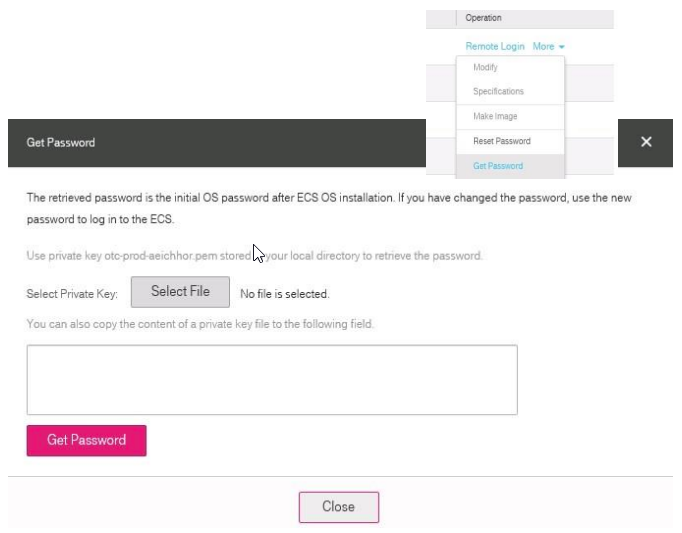
Patch Management and License Activation¶
Windows¶
T-Systems licenses are used for the Self-Managed OS. Licenses are activated at the central KMS server (kms.eu-de.otc-service.com or kms.eu-nl.otc-service.com) automatically. The Microsoft updates (security updates only) are provided via the WSUS server (wsus.eu-de.otc-service.com or wsus.eu-nl.otc-service.com) and can are installed automatically during the night.
Linux¶
The free Linux distributions come with the public online repositories preconfigured but disabled in the images. These only work, when the VM has outgoing internet access (be it via an EIP address or via SNAT). The commercial Linux distributions do not come with preconfigured update repositories.
If the image is booted without being set to bring you own license (BYOL) / bring your own subscription, a vendor_data script will configure the internal repository servers to provide maintenance updates from the Linux distribution / vendor. This way, we make it easy for customers to stay up to date with updates; we highly recommend installing at least security updates regularly and promptly -- it is the single most important activity to keep your VMs secure.
Note
Important: Do not override bootcmd in user_data nor disable vendor_data if you need working update repositories in your VM created from public images in OTC!
For BYOL VMs, it is the customers responsibility to ensure license compliance and to provide and configure working update repositories for the VMs. (When booting a VM from one of the ImageFactory free Linux images with BYOL set, the public internet repositories will remain configured as opposed to the mirrors in OTC.)
Timezone and Keyboard Settings¶
The following default timezone and keyboard settings apply for the public images.
Windows¶
Timezone: UTC +01:00 (Amsterdam, Berlin, Bern, Rome, Stockholm, Vienna)
Keyboard: English (United States) and German (Germany)
Linux¶
Timezone: UTC
Keyboard: en_US
API Endpoints¶
The API endpoints of OTC are available to the public internet, well protected behind Web-Application Firewalls (WAF) and intrusion detection systems. For VMs inside OTC, there are also internal IP addresses available via the above DNS server. This shortens the internal network path and provides a more reliable and better performing service, so we explicitly recommend using the OTC APIs via VMs on OTC with the internal DNS servers (100.125.4.25 and 100.125.129.199) resolving the endpoint names.
openstack endpoint list -f json | jq 'map( { service: ."Service Name" | ascii_downcase, region: .Region, endpoint: .URL}) | map(select(.region != null)) | unique_by({service, region, endpoint}) | sort_by(.service, .region)'
Click here to get the offical endpoint overview.
We again recommend to not hardcode the IP addresses as we do reserve the right to change them.