Creating a User Group and Assigning Permissions¶
You can plan user groups based on user responsibilities and grant the required permissions to the user groups. Users inherit permissions from the user groups to which they belong.
Procedure¶
In the navigation pane, choose User Groups.
On the User Groups page, click Create User Group.
Enter a user group name.
(Optional) Enter a description for the user group.
Note
To enable users to directly view their permissions, set a description for the user group. For example, if you assign the Security Administrator role to a user group, you can set any description in the Description text box. For example: Security Administrator: Permissions for creating, deleting, and modifying users as well as granting permissions to users. For details about the permissions for all cloud services, see Permissions.
Click OK.
The user group is displayed in the user group list.
In the row containing the user group, click Authorize in the Operation column.
On the Authorize User Group page, select the permissions to be assigned to the user group. You can also click Go to Old Edition to use the old version for authorization.
If the system-defined policies do not meet your requirements, you can click Create Policy in the upper right to create custom policies for fine-grained permissions control. For details, see Creating a Custom Policy.
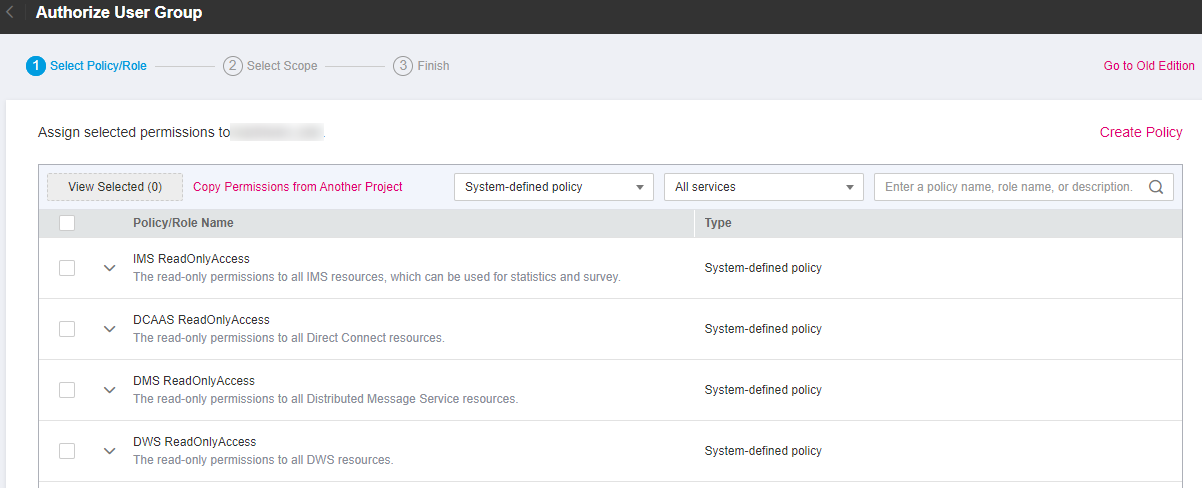
Figure 1 Selecting permissions¶
Click Next.
Specify the scope. The system automatically recommends an authorization scope for the permissions you selected. Table 1 describes all the authorization scopes provided by IAM.
Table 1 Authorization scopes¶ Scope
Description
All resources
IAM users can use the resources in all region-specific projects and the global services in your account based on the assigned permissions.
Region-specific projects
IAM users can use the resources in the region-specific projects you select based on the assigned permissions.
If some of the selected permissions belong to global services, the system automatically sets the authorization scope of these permissions to All resources. Selected permissions for project-level services will apply to the region-specific projects you select.
Global services
IAM users can use global services based on the assigned permissions. Global services are deployed with no physical regions specified. IAM users do not need to specify a region when accessing these services, such as Object Storage Service (OBS) and Content Delivery Network (CDN).
If some of the selected permissions belong to project-level services, the system automatically sets the authorization scope of these permissions to All resources. Selected permissions for global services will apply to the global services.
Click OK.