Logging In as an IAM User¶
You can log in to the console as an IAM user or obtain the IAM user login link from the administrator and then use the link to log in.
Method 1: Logging In by Clicking IAM User Login¶
On the login page, enter the domain name, username/email address/mobile number, and password.
Domain name: The name of the account that was used to create the IAM user. You can obtain the domain name from the administrator.
Username/Email address/Mobile number: The username, email address, or mobile number of the IAM user. You can obtain the username and password from the administrator.
Password: The password of the IAM user.
Click Log In.
Note
If you have not been added to any group, you do not have permissions for accessing any cloud services. In this case, contact the administrator and request for required permissions (see Creating a User Group and Assigning Permissions and Adding Users to or Removing Users from a User Group).
If you have been added to the default group admin, you have administrator permissions and you can perform all operations on all cloud services.
Method 2: Logging In Using the IAM User Login Link¶
You can obtain the IAM user login link from the administrator and then log in using this link. When you visit the link, the system displays the login page and automatically populates the domain name. You only need to enter your username/email address/mobile number and password.
Obtain the IAM user login link from the administrator.
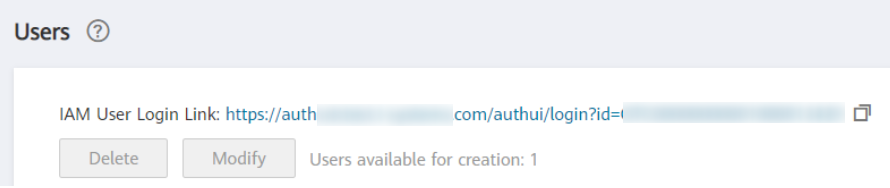
Figure 1 IAM user login link¶
Paste the link into the address bar of a browser, press Enter, and enter the IAM username/email address/mobile number and password, and click Log In.