Viewing Application Protection¶
To protect your applications with RASP, you simply need to add probes to them, without having to modify application files.
Technical Principles¶
Probes (monitoring and protection code) are added to the checkpoints (key functions) of applications through dynamic code injection. The probes identify attacks based on predefined rules, data passing through the checkpoints, and contexts (application logic, configurations, data, and event flows).
Prerequisites¶
You have enabled HSS premium, WTP, or container edition.
Constraints¶
Currently, only Linux servers are supported.
So far, only Java applications can be protected.
The premium, WTP, and container editions support operations related to application protection.
Viewing Protection Settings¶
Log in to the management console.
Click
 in the upper left corner of the page, select a region, and choose Security > HSS. The HSS page is displayed.
in the upper left corner of the page, select a region, and choose Security > HSS. The HSS page is displayed.Choose Prevention > Application Protection. Click the Protected Servers tab.
Note
If your servers are managed by enterprise projects, you can select an enterprise project to view or operate the asset and scan information.
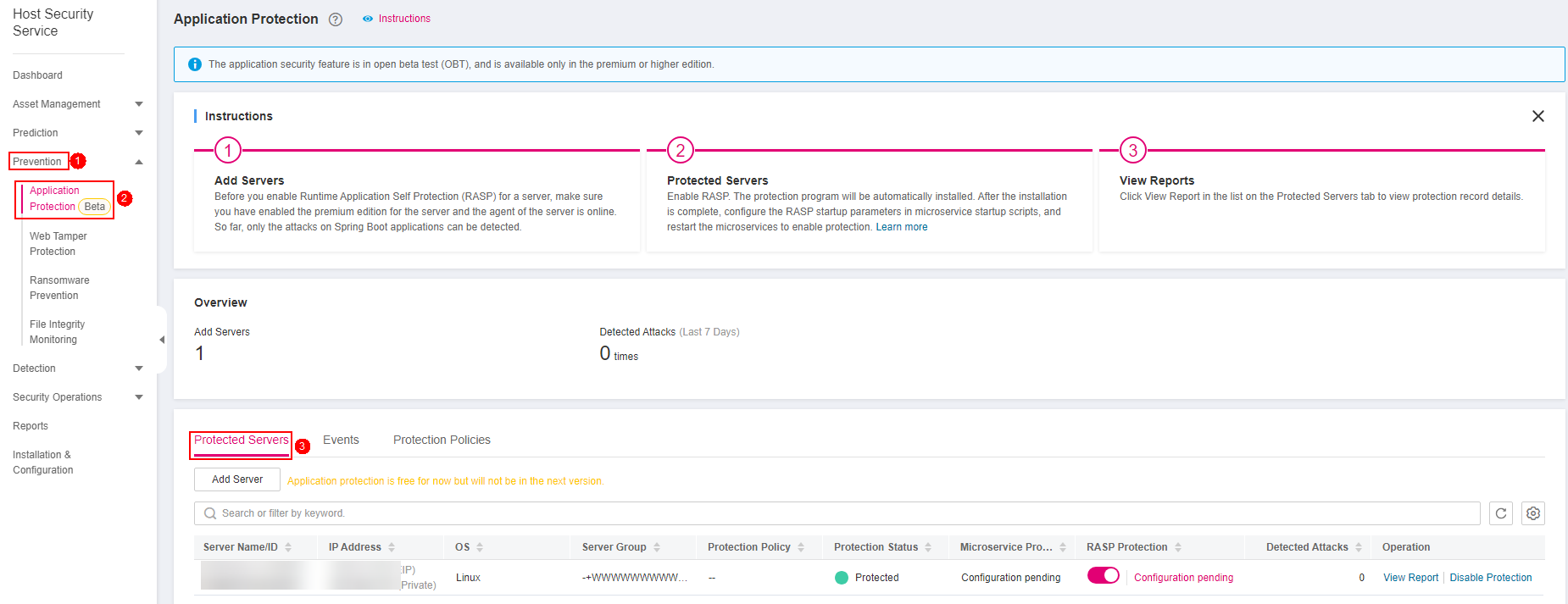
Figure 1 Viewing protection settings¶
Click the Protection Servers tab and check the server list. The server parameters are as follows.
Table 1 Parameter description¶ Parameter
Description
Server Name/ID
Server name and ID
IP Address
Private IP address and EIP of the server
OS
Server OS
Server Group
Group that the server belongs to
Policy
Detection policies bound to the target server.
Protection Status
Agent status of a server.
Protected: The agent is online.
Unprotected: The agent is offline.
Microservice Protection
Microservice protection status. Its value can be:
Effective: The microservice protection is enabled successfully.
Installing: The microservice RASP protection software is being installed and protection is disabled.
Installed but not configured: The microservice RASP protection software is successfully installed, but microservice startup parameters are not configured and protection is disabled.
Installation failed: The microservice RASP protection software fails to be installed.
RASP Protection.
RASP protection status. Its value can be:
If the following information is displayed next to
 , protection is not enabled. Check whether there are operations that are not handled by referring to Enabling Application Protection.
, protection is not enabled. Check whether there are operations that are not handled by referring to Enabling Application Protection.Installing: The microservice RASP protection software is being installed and protection is disabled.
Installed but not configured: The microservice RASP protection software is successfully installed, but microservice startup parameters are not configured and protection is disabled.
Installation failed: The microservice RASP protection software fails to be installed.
Detected Attacks
Number of attacks detected by RASP.
Viewing Events¶
Log in to the management console and go to the HSS page.
Choose Prevention > Application Protection and click the Events tab. For details about the parameters, see Table 2.
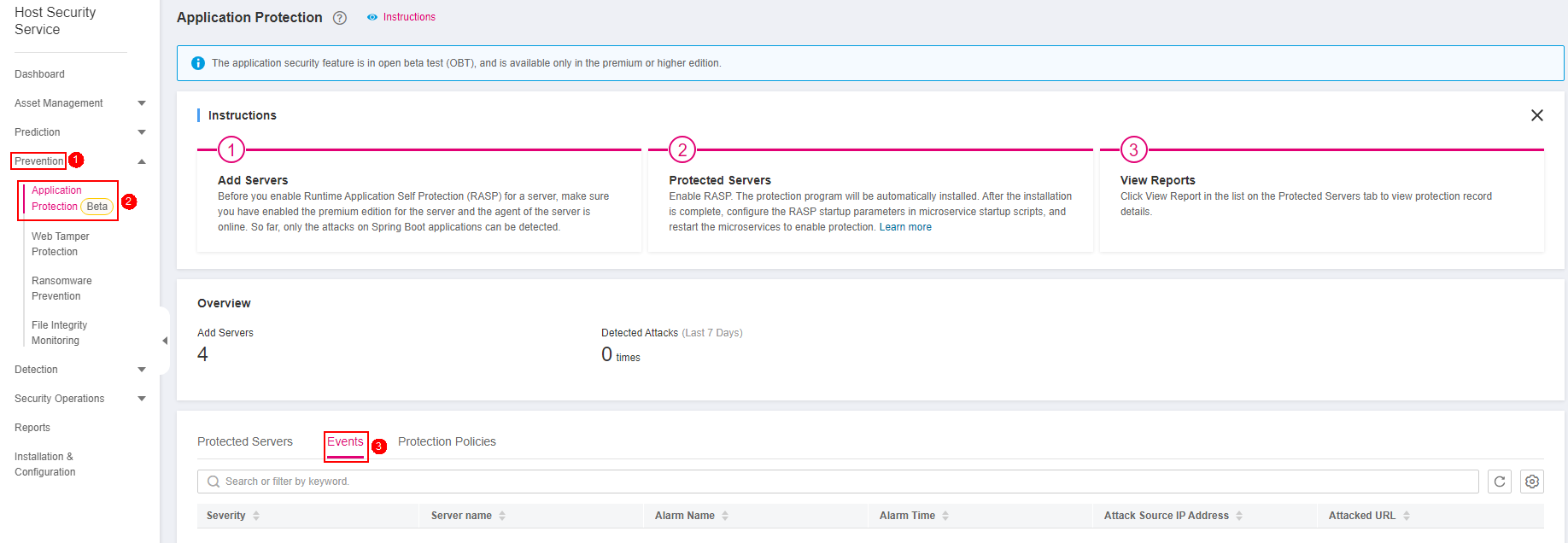
Figure 2 Viewing protection events¶
Table 2 Event parameters¶ Parameter
Description
Severity
Alarm severity. You can search for servers by alarm severities.
Critical
High
Medium
Low
Server Name
Server that triggers an alarm
Alarm Name
Alarm name
Alarm Time
Time when an alarm is reported
Attack Source IP Address
IP address of the server that triggers the alarm
Attack Source URL
URL of the server that triggers the alarm
You can click an alarm name to view the attack information (such as the request information and attack source IP address) and extended information (such as detection rule ID and description), and troubleshoot the problem accordingly.