Viewing Vulnerability Handling History¶
For vulnerabilities that have been handled, you can refer to this section to view the vulnerability handling history (handler and handling time).
Viewing the Handling History of a Vulnerability¶
Log in to the management console.
In the navigation pane, choose Prediction > Vulnerabilities.
In the list of handled vulnerabilities, click a vulnerability name. The vulnerability details slide-out panel is displayed.
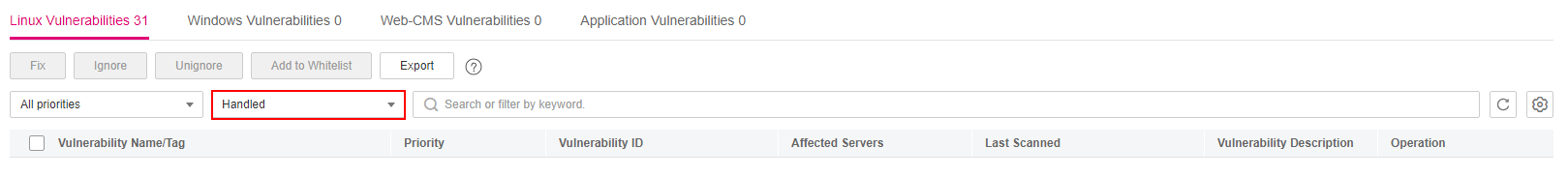
Figure 1 Selecting Handled from the drop-down list¶
Click the Handling History tab to view the handling history of the vulnerability.
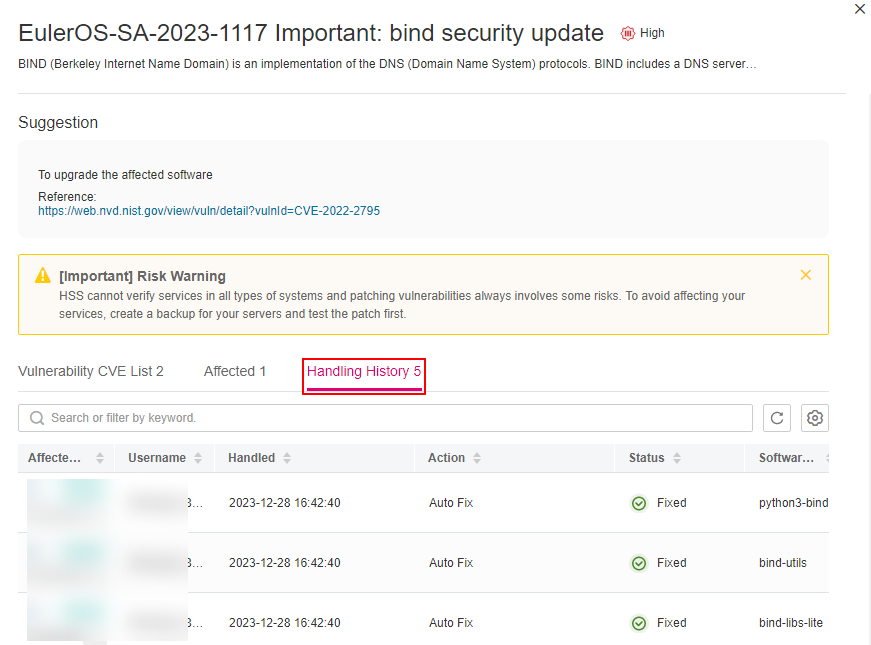
Figure 2 Handling history¶
Viewing the Handling History of All Vulnerabilities¶
Log in to the management console.
In the navigation pane on the left, choose Security Operations > Handling History. The Handling History page is displayed.
On the Vulnerabilities tab page displayed, view the handling history of all vulnerabilities.
Viewing the vulnerability handling history of a specified property
In the search box above the vulnerability handling history list, select an attribute or enter a keyword to search for the handling records of a specified attribute.