How Do I Enable Logging for Login Failures?¶
MySQL¶
The account hacking prevention function for Linux supports MySQL 5.6 and 5.7. Perform the following steps to enable logging for login failure:
Log in to the host as the root user.
Run the following command to query the log_warnings value:
show global variables like 'log_warnings'
Run the following command to change the log_warnings value:
set global log_warnings=2
Modify the configuration file.
For a Linux OS, modify the my.conf file by adding log_warnings=2 to [MySQLd].
vsftp¶
This section shows you how to enable logging for vsftp login failures.
Modify the configuration file (for example, /etc/vsftpd.conf) and set the following parameters:
vsftpd_log_file=log/file/path
dual_log_enable=YES
Restart the vsftp service. If the setting is successful, log records shown in the logs shown in Figure 1 will be returned when you log in to vsftp.
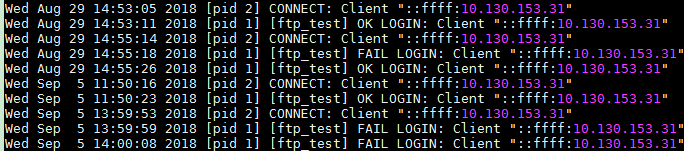
Figure 1 Log Records¶