How Do I Disable Node Protection?¶
Before You Start¶
Disabling protection does not affect services, but will increase security risks. You are advised to keep your servers protected.
Procedure¶
Log in to the management console.
Click
 in the upper left corner of the page, select a region, and choose Security > HSS. The HSS page is displayed.
in the upper left corner of the page, select a region, and choose Security > HSS. The HSS page is displayed.In the navigation pane, choose Asset Management > Containers & Quota.
Note
If your servers are managed by enterprise projects, you can select an enterprise project to view or operate the asset and scan information.
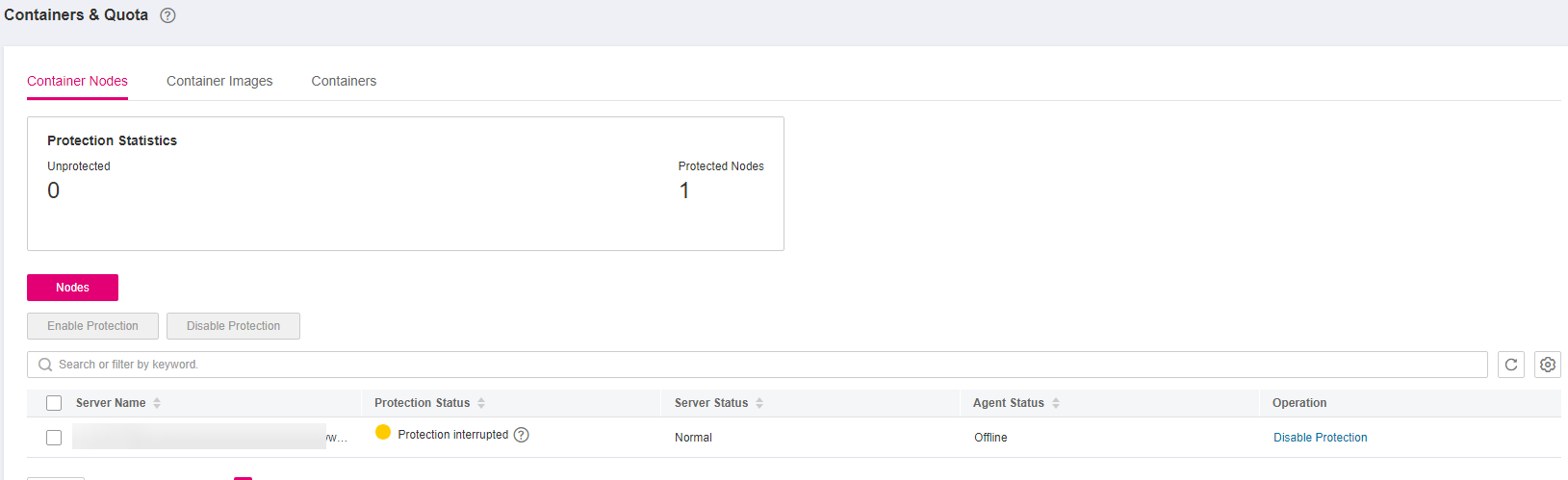
Figure 1 Accessing the container node management page¶
Disable protection for one or multiple servers.
Disabling protection for a server
In the node list, click Disable Protection in the Operation column of a server.
In the dialog box that is displayed, confirm the information and click OK.
Choose Asset Management > Containers & Quota and click the Container Nodes tab. Check the protection status in the server list. If it is Unprotected, the protection has been disabled.
Caution
Disabling protection does not affect services, but will increase security risks. You are advised to keep your servers protected.
Disabling protection in batches
In the node list, select servers, and click Disable Protection above the list.
In the dialog box that is displayed, confirm the information and click OK.
Choose Asset Management > Containers & Quota and click the Container Nodes tab. Check the protection status in the server list. If it is Unprotected, the protection has been disabled.
Caution
Disabling protection does not affect services, but will increase security risks. You are advised to keep your servers protected.