Installing an Agent on Linux¶
To enable workload protection for cloud servers, install the agent first.
This topic describes how to install the agent on a server running Linux.
Note
CentOS 6.x is no longer updated or maintained on the Linux official website, and HSS no longer supports CentOS 6.x or earlier.
Default Installation Path¶
The agent installation path on servers running the Linux OS cannot be customized. The default path is:
/usr/local/hostguard/
Prerequisites¶
To install the agent on a server on another cloud, ensure the server runs Linux and can access the Internet.
The Security-Enhanced Linux (SELinux) firewall has been disabled. The firewall affects agent installation and should remain disabled until the agent is installed.
Installation Precautions¶
For details about the OSs supported by the agent, see Supported OSs.
Ensure the outbound rule of your security group allows access to the port 10180 on the 100.125.0.0/16 network segment. (This is the default setting.)
If any third-party security software has been installed on your server, the HSS agent may fail to be installed. In this case, disable or uninstall the software before installing the agent.
The available capacity of the disk where the agent is installed must be greater than 300 MB. Otherwise, the agent installation may fail.
After the installation, it takes 5 to 10 minutes to update the agent status. You can check it on the "Servers" tab of the "Asset Management > Servers & Quota" page.
Installing an Agent Using Commands¶
This procedure involves logging in to the server and running commands. It takes 3 to 5 minutes for the console to update the agent status after agent installation.
Log in to the management console.
Click
 in the upper left corner of the page, select a region, and choose Security > HSS. The HSS page is displayed.
in the upper left corner of the page, select a region, and choose Security > HSS. The HSS page is displayed.In the navigation pane, choose Installation & Configuration.
Click the Agents tab. Click Offline. In the Operation column of a server, click Install Agent.
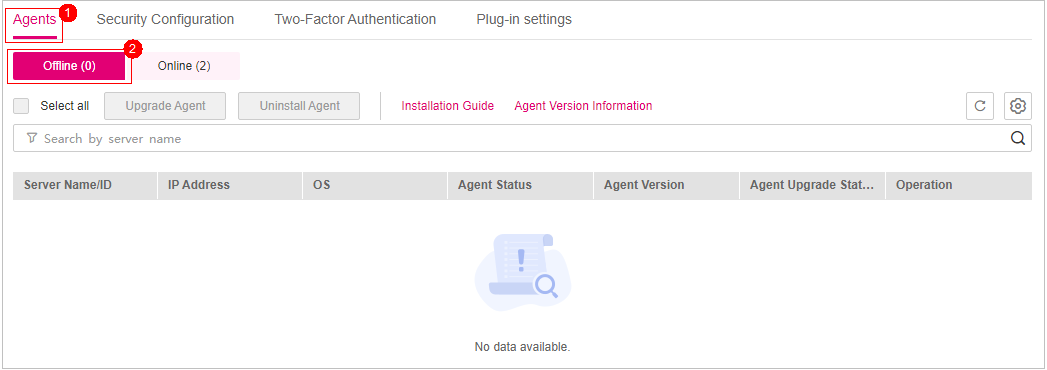
Figure 1 Installing an Agent¶
In the displayed dialog box, copy the command suitable for your system architecture and OS.
Remotely log in to the server where the agent is to be installed.
You can log in to the ECS management console and click Remote Login in the ECS list.
If your server has an EIP bound, you can also use a remote management tool, such as Xftp, SecureFX, WinSCP, PuTTY, or Xshell, to log in to the server and install the agent on the server as user root.
Paste the copied installation command and run it as user root to install the agent on the server.
If information similar to the following is displayed, the agent is successfully installed:
Preparing... ########################## [100%] 1:hostguard ########################## [100%] Hostguard is running. Hostguard installed.
Run the service hostguard status command to check the running status of the agent.
If the following information is displayed, the agent is running properly:
Hostguard is running