- User Guide
- Asset Management
- Server Management
- Disabling HSS
- Disabling the Enterprise/Premium Edition
Disabling the Enterprise/Premium Edition¶
You can disable protection for a server. A quota that has been unbound from a server can be bound to another one.
Precautions¶
Disabling protection does not affect services, but will increase security risks. You are advised to keep your servers protected.
Disabling Protection¶
Log in to the management console.
Click
 in the upper left corner of the page, select a region, and choose Security > Host Security Service. The HSS page is displayed.
in the upper left corner of the page, select a region, and choose Security > Host Security Service. The HSS page is displayed.
In the navigation pane, choose Asset Management > Servers & Quota. Click the Servers tab.
Disable protection for one or multiple servers.
Disabling protection for a server
Click Disable in the Operation column of a server.
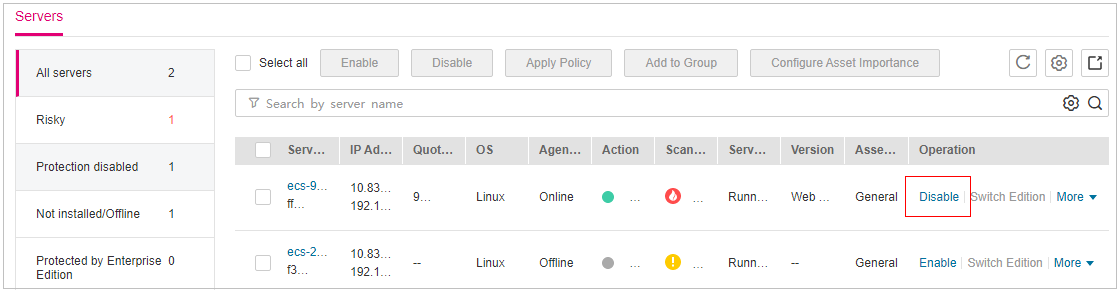
Figure 1 Disabling protection for a server¶
In the dialog box that is displayed, confirm the information and click OK.
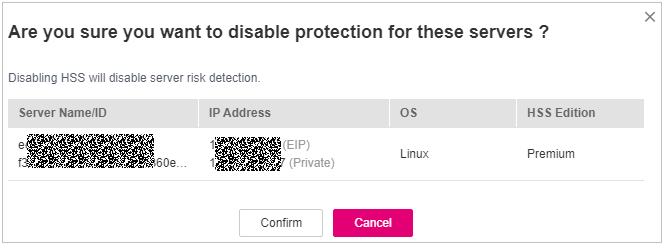
Figure 2 Confirming information about a single server¶
Check the protection status in the server list. If it is Unprotected, the protection has been disabled.
Caution
Disabling protection does not affect services, but will increase security risks. You are advised to keep your servers protected.
Disabling protection in batches
Select multiple servers and click Disable above the server list.
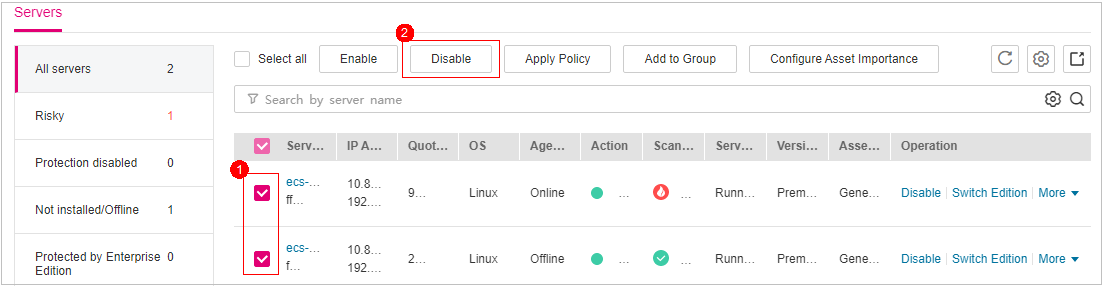
Figure 3 Disabling protection in batches¶
In the dialog box that is displayed, confirm the information and click OK.
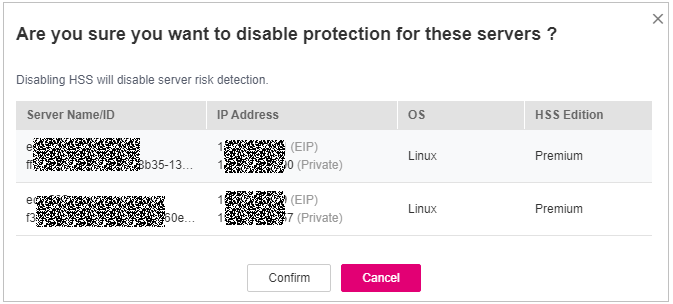
Figure 4 Confirming information about multiple servers¶
Check the protection status in the server list. If it is Unprotected, the protection has been disabled.
Caution
Disabling protection does not affect services, but will increase security risks. You are advised to keep your servers protected.