- User Guide
- Asset Management
- Container Management
- Container Images
- Managing SWR Shared Images
Managing SWR Shared Images¶
The images in the shared image repository are from SWR. You can view details about all shared images.
Constraints¶
Only the HSS container edition supports this function.
Security scans can be performed only on Linux images.
Viewing SWR Shared Images¶
Log in to the management console.
Click
 in the upper left corner of the page, select a region, and choose Security > HSS. The HSS page is displayed.
in the upper left corner of the page, select a region, and choose Security > HSS. The HSS page is displayed.In the navigation pane, choose Asset Management > Containers & Quota.
Note
If your servers are managed by enterprise projects, you can select the target enterprise project to view or operate the asset and detection information.
Click the Container Images tab and click SWR shared image to view the shared image list.
You can view the version, size, organization, security risks, and owner of a shared image.
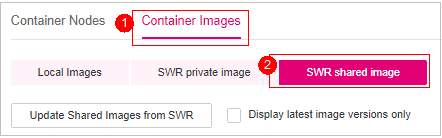
Figure 1 Viewing shared images¶
Updating a shared image
Click Update Shared Images from SWR to update the shared image list.
Filtering images of the latest version
If you select Display latest image versions only, you can filter the latest images of all images.