Enabling or Disabling SQL Explorer¶
Enabling SQL Explorer will allow GaussDB(for MySQL) to store all SQL statement logs for analysis.
By default, SQL Explorer is disabled for GaussDB(for MySQL). This section describes how to enable and disable SQL Explorer.
Enabling SQL Explorer¶
Log in to the console.
Click
 in the upper left corner and select a region and a project.
in the upper left corner and select a region and a project.Under Database, click GaussDB. In the navigation pane on the left, click GaussDB(for MySQL).
On the Instances page, click the instance name to go to the Basic Information page.
In the navigation pane on the left, choose Advanced O&M.
In the SQL Explorer tab, set
 to
to  . In the displayed dialog box, select I have read the agreement and agree to having my data stored, and click OK.
. In the displayed dialog box, select I have read the agreement and agree to having my data stored, and click OK.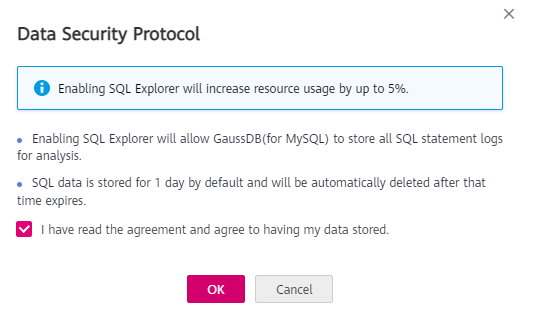
Figure 1 Enabling SQL Explorer¶
Note
SQL data is stored for 1 day by default and will be automatically deleted after that time expires.
Disabling SQL Explorer¶
Log in to the console.
Click
 in the upper left corner and select a region and a project.
in the upper left corner and select a region and a project.Under Database, click GaussDB. In the navigation pane on the left, click GaussDB(for MySQL).
On the Instances page, click the instance name to go to the Basic Information page.
In the navigation pane on the left, choose Advanced O&M. Click SQL Explorer and set
 to
to  .
.