Introduction¶
General Procedure¶
FunctionGraph allows you to run your code without provisioning or managing servers, while ensuring high availability and scalability. All you need to do is upload your code and set execution conditions, and FunctionGraph will take care of the rest. In addition, you pay only for what you use and you are not charged when your code is not running.
To quickly create a function using FunctionGraph, do as follows:
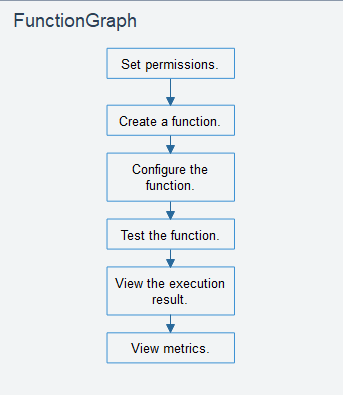
Set permissions: Ensure that you have the FunctionGraph FullAccess permissions.
Create a function: Create a function from scratch or using the sample code or a container image.
Configure the function: Configure the code source or modify other parameters.
Test the function: Create a test event to debug the function.
View the execution result: On the function details page, view the execution result based on the configured test event.
View metrics: On the Monitoring tab page of the function details page, view function metrics.