Configuring Concurrency¶
Overview¶
FunctionGraph allows you to configure the maximum number of instances that can be run for a function at a time. The number of instances is limited to prevent resource exhaustion, ensure that each instance has sufficient resources to run, and improve processing efficiency.
Configuring Function Concurrency¶
Log in to the FunctionGraph console. In the navigation pane, choose Functions > Function List.
Click the function to be configured to go to the function details page.
Choose Configuration > Concurrency.
Set parameters by referring to Table 1 and click Save.
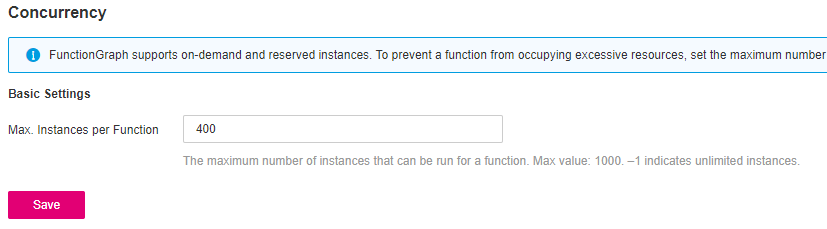
Figure 1 Concurrency configuration¶
Table 1 Description¶ Parameter
Description
Max. Instances per Function
Explanation:
Maximum number of on-demand instances that can be enabled for a function.
Restrictions:
Requests that exceed the processing capability of instances will be discarded.
Errors caused by excessive requests will not be displayed in function logs. You can obtain error details by referring to Configuring Asynchronous Notification Policy.
Value range:
-1 or an integer ranging from 1 to 1000. The value -1 indicates that the number of instances is not limited.
Default value:
400
Configuration Constraints¶
For Python functions, threads on an instance are bound to one core due to the Python Global Interpreter Lock (GIL) lock. As a result, concurrent requests can only be processed using the single core, not multiple cores. The function processing performance cannot be improved even if larger resource specifications are configured.
For Node.js functions, the single-process single-thread processing of the V8 engine results in processing of concurrent requests only using a single core, not multiple cores. The function processing performance cannot be improved even if larger resource specifications are configured.