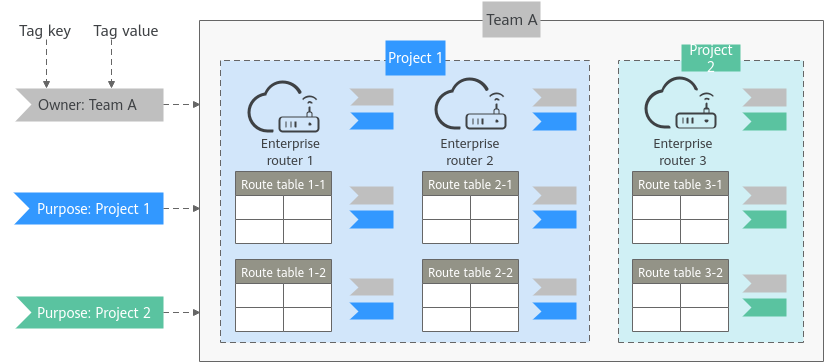Overview¶
What Is a Tag?¶
Tags are used to identify cloud resources for purposes of easy categorization and quick search. You can add tags to enterprise routers, attachments, and route tables using either of the methods:
Add tags when you create an enterprise router, attachment, or route table.
Add tags on the details page of an existing enterprise router, attachment, or route table. You can also edit or delete tags.