Selecting a Networking Scheme¶
You can use enterprise routers to build a central network and to simplify the network architecture. There are two typical schemes to use Enterprise Router together with Direct Connect to allow an on-premises data center to access multiple VPCs.
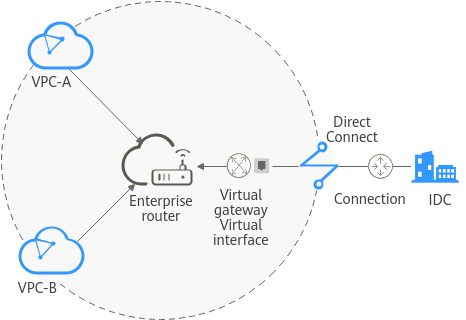
Figure 1 Networking for allowing an on-premises data center to access two service VPCs directly (scheme 1)¶
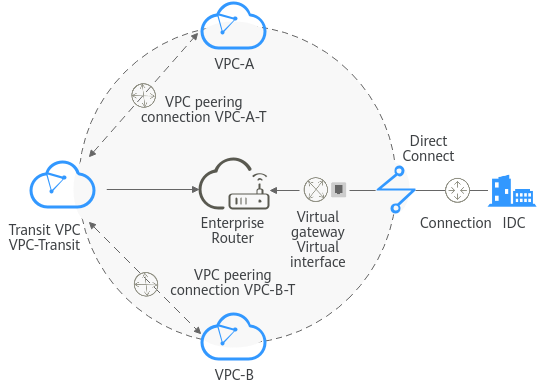
Figure 2 Networking for allowing an on-premises data center to access two service VPCs over a transit VPC (scheme 2)¶
Scheme | Networking Architecture | Network Path Description | Remarks |
|---|---|---|---|
Scheme 1 | In Figure 1: Two service VPCs (VPC-A and VPC-B) and the Direct Connect virtual gateway are attached to an enterprise router. |
| For details, see How Do I Select a Networking Scheme? |
Scheme 2 | In Figure 2: The two service VPCs (VPC-A and VPC-B) are not attached to the enterprise router. Instead, a transit VPC (VPC-Transit) is used. The transit VPC and the Direct Connect virtual gateway are attached to the enterprise router. |
|
How Do I Select a Networking Scheme?¶
In scheme 1, the service VPCs are directly attached to the enterprise router. In scheme 2, a transit VPC is used and attached to the enterprise router. Each service VPC is connected to the transit VPC over a VPC peering connection. Compared with scheme 1, scheme 2 costs less and eliminates some constraints, as detailed below:
Scheme 2 frees you from the following constraints that scheme 1 has on attaching service VPCs to an enterprise router:
If a service VPC is used by ELB, VPC Endpoint, NAT Gateway (private NAT gateways), or DCS, contact customer service to confirm the service compatibility and preferentially use a transit VPC for networking.
Traffic cannot be forwarded from a VPC to the enterprise router if you set the destination of a route to 0.0.0.0/0 in the VPC route table and:
An ECS in the VPC has an EIP bound.
The VPC is being used by ELB (either dedicated or shared load balancers), NAT Gateway, VPC Endpoint, and DCS.
Important
If you still want to use scheme 1 to attach service VPCs to an enterprise router, contact customer service to evaluate the feasibility.