Enterprise Dashboard API v1 (Current)¶
As an admin user of your organization, you can create API keys, these API keys will allow you to gather consumption data for your organization.
Be aware that API keys from a global organization (payer account) can access data of all tenants, which are part of the global organization.
You can create API Keys in your organization settings (Configuration API Keys) or via API. The tokens are valid for up to 90 days per default. Please make sure that the token security level is set as “Admin” during creation.
You can access https://api-enterprise-dashboard.otc-service.com/ to get started with different API endpoints as well. Please keep in mind that you still need at least a user account with admin permissions to interact with the API. All endpoints, except the Health Endpoints, require Authentification.
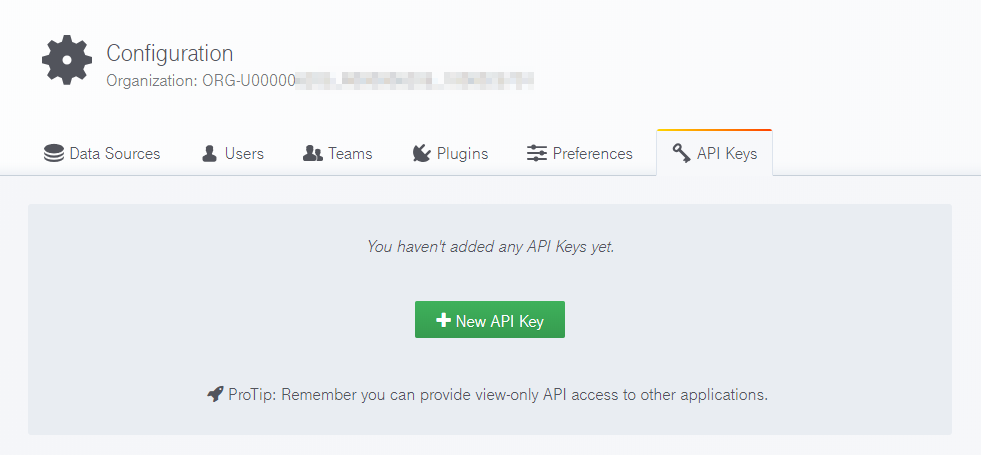
Consumption¶
This API fetches your consumption data. Please create a API Key either in Enterprise Dashboard UI or with the API.
Success¶
Code | Reason |
|---|---|
200 - OK | Request was successful. |
Error¶
Code | Reason |
|---|---|
400 - Bad Request | Some content in the request was invalid. |
Request¶
Name | In | Type | Description |
|---|---|---|---|
limit (Optional) | body | integer | Limits the number consumption data to be returned. Only effective if no date filter (consumption_date, day, week, month, year) is used: limit is always applied either it's default or the user specified value. default = 10, min = 1, max = 100 |
offset (Optional) | body | integer | Allows you to fetch next set of consumption data. Only effective if no date filter (consumption_date, day, week, month, year) is used: offset is always applied either it's default or the user specified value. default = 0, min = 0 |
contract (Optional) | body | integer | To filter based on contract. |
consumption_date (Optional) | body | string | To filter based on the date the service was consumed. format = YYYY-MM-DD |
tagged (Optional) | body | boolean | This field decides if the tags on the resources will be shown in the result. To filter based on tags by tag_key or tag_value filters. |
product (Optional) | body | integer | To filter based on Product Id. min = 1, max = 32 |
product_description (Optional) | body | string | To filter based on Product Description. |
project_name (Optional) | body | string | To filter based on project name like "eu-de". |
resource_id (Optional) | body | string | To filter based on the resource id. This field is a unique identifier for all services. |
tag_key (Optional) | body | string | To filter based on the tag key attached to a resource. Please note that tags are a pair of tag key and tag value. Only effective with tagged=true. |
tag_value (Optional) | body | string | To filter based on the tag value. Please note that tags are a pair of tag key and tag value. Only effective with tagged=true. |
Curl Example¶
curl -G 'https://api-enterprise-dashboard.otc-service.com/v1/consumption' \
-H 'Authorization: Bearer {API_Key}' \
--data-urlencode offset=0 \
--data-urlencode limit=10 \
--data-raw '{
"contract": 1000021234}'
Response Parameters¶
Response Example¶
{
"offset": 0,
"total": 261,
"limit": 3,
"kind": "Collection",
"contents": [
{
"kind": "Consumption",
"contract": 1000021234,
"business_partner_id": 12345,
"reseller_id": 12345,
"quantity_unit": "H",
"consumption_date": "2020-02-01 00:00:00",
"unit_price": 2.19,
"listprice_amount": 52.56,
"amount": 42.048,
"product": "OTC_D24XL8_LI",
"product_description": "Disk Intensive d2.4xl.8 Linux",
"project_id": "499378d37f2b4b93a85d81df93fe2d2f",
"resource_id": "129dea56-f552-4db9-8caf-1e3fea3d78cb",
"billing_quantity": 24.0,
"project_name": "eu-de",
"consumption_type_description": "Usage for PLM Cloud with price",
"region": "EU-DE"
}
]
}
Success¶
Code | Reason |
|---|---|
200 - OK | Request was successful. |
Error¶
Code | Reason |
|---|---|
400 - Bad Request | Some content in the request was invalid. |
Request¶
Name | In | Type | Description |
|---|---|---|---|
consumption_date (Optional) | query | string | Return the data of the selected date. |
Curl Example¶
curl -G 'https://api-enterprise-dashboard.otc-service.com/v1/consumption/day?consumption_date=2020-08-01' \
-H 'Authorization: Bearer {API_Key}'
Response Parameters¶
Response Example¶
{
"total": 261,
"kind": "Collection",
"contents": [
{
"kind": "Consumption",
"contract": 1000021234,
"business_partner_id": 12345,
"reseller_id": 12345,
"quantity_unit": "H",
"consumption_date": "2020-08-01 00:00:00",
"unit_price": 2.19,
"listprice_amount": 52.56,
"amount": 42.048,
"product": "OTC_D24XL8_LI",
"product_description": "Disk Intensive d2.4xl.8 Linux",
"project_id": "499378d37f2b4b93a85d81df93fe2d2f",
"resource_id": "129dea56-f552-4db9-8caf-1e3fea3d78cb",
"billing_quantity": 24.0,
"project_name": "eu-de",
"consumption_type_description": "Usage for PLM Cloud with price",
"region": "EU-DE"
}
]
}
Success¶
Code | Reason |
|---|---|
200 - OK | Request was successful. |
Error¶
Code | Reason |
|---|---|
400 - Bad Request | Some content in the request was invalid. |
Request¶
Name | In | Type | Description |
|---|---|---|---|
year | query | integer | The selected year. |
week | query | integer | Return the data of the selected week. |
Curl Example¶
curl -G 'https://api-enterprise-dashboard.otc-service.com/v1/consumption/week?year=2020\&week=33' \
-H 'Authorization: Bearer {API_Key}'
Response Parameters¶
Response Example¶
{
"total": 261,
"kind": "Collection",
"contents": [
{
"kind": "Consumption",
"contract": 1000021234,
"business_partner_id": 12345,
"reseller_id": 12345,
"quantity_unit": "H",
"consumption_date": "2020-02-01 00:00:00",
"unit_price": 2.19,
"listprice_amount": 52.56,
"amount": 42.048,
"product": "OTC_D24XL8_LI",
"product_description": "Disk Intensive d2.4xl.8 Linux",
"project_id": "499378d37f2b4b93a85d81df93fe2d2f",
"resource_id": "129dea56-f552-4db9-8caf-1e3fea3d78cb",
"billing_quantity": 24.0,
"project_name": "eu-de",
"consumption_type_description": "Usage for PLM Cloud with price",
"region": "EU-DE"
}
]
}
Success¶
Code | Reason |
|---|---|
200 - OK | Request was successful. |
Error¶
Code | Reason |
|---|---|
400 - Bad Request | Some content in the request was invalid. |
Request¶
Name | In | Type | Description |
|---|---|---|---|
month | query | integer | Return the data of the selected month. |
Curl Example¶
curl -G 'https://api-enterprise-dashboard.otc-service.com/v1/consumption/month?month=2020-07' \
-H 'Authorization: Bearer {API_Key}'
Response Parameters¶
Response Example¶
{
"total": 261,
"kind": "Collection",
"contents": [
{
"kind": "Consumption",
"contract": 1000021234,
"business_partner_id": 12345,
"reseller_id": 12345,
"quantity_unit": "H",
"consumption_date": "2020-02-01 00:00:00",
"unit_price": 2.19,
"listprice_amount": 52.56,
"amount": 42.048,
"product": "OTC_D24XL8_LI",
"product_description": "Disk Intensive d2.4xl.8 Linux",
"project_id": "499378d37f2b4b93a85d81df93fe2d2f",
"resource_id": "129dea56-f552-4db9-8caf-1e3fea3d78cb",
"billing_quantity": 24.0,
"project_name": "eu-de",
"consumption_type_description": "Usage for PLM Cloud with price",
"region": "EU-DE"
},
]
}
This API fetches your reserved packages data.
Success¶
Code | Reason |
|---|---|
200 - OK | Request was successful. |
Error¶
Code | Reason |
|---|---|
400 - Bad Request | Some content in the request was invalid. |
Request¶
Name | In | Type | Description |
|---|---|---|---|
contract (Optional) | body | integer | To filter based on contract. |
Curl Example¶
curl -G 'https://api-enterprise-dashboard.otc-service.com/v1/consumption/reserved' \
-H 'Authorization: Bearer {API_Key}' \
--data-raw '{"contract": 1000038535}'
Response Parameters¶
Response Example¶
{
"kind": "Collection",
"contents": [
{
"kind": "Consumption",
"time": "2020-10-01 00:00:00",
"consumption_date ": "2020-10-01 00:00:00",
"contract ": 1000038535,
"customer_name": "T-Systems",
"regulator_id": 1234,
"product": "General Purpose 1:2 v2 s2.m.2 Linux",
"product_description": "General Purpose 1:2 v2 s2.m.2 Linux",
"billing_quantity": "2 ST",
"reserved_type": "upfront",
"amount": 375.44,
"region": "EU-DE"
}
]
}
Health¶
This endpoint is used to get the API's health. There is no authentication required and results are not cached. It's used for monitoring the health of our service.
Success¶
Code | Reason |
|---|---|
200 - OK | Request was successful. |
Error¶
Code | Reason |
|---|---|
400 - Bad Request | Some content in the request was invalid. |
Request¶
N/A
Curl Example¶
curl -G 'https://api-enterprise-dashboard.otc-service.com/v1/consumption/health'
Response Parameters¶
N/A
Grafana API Key¶
Warning
Attention API endpoint /v1/Grafana/keys is deprecated and will be taken offline on 31.07.2023.
Use the API provided by Grafana. This API allows you to manage Grafana API keys: https://enterprise-dashboard.otc-service.com/api/auth/keys
Documentation: https://grafana.com/docs/grafana/latest/administration/api-keys/
This API allows you to manage Grafana API keys:
List keys
Create API key
Delete key
Please use your username and password as basic authentificaton for Grafana API endpoints. These credentials are also used to log into the UI.
Success¶
Code | Reason |
|---|---|
200 - OK | Request was successful. |
Error¶
Code | Reason |
|---|---|
400 - Bad Request | Some content in the request was invalid. |
Request¶
N/A
Curl Example¶
curl -X GET 'https://api-enterprise-dashboard.otc-service.com/v1/Grafana/auth/keys' \
-H 'Authorization: Basic {base64(username:password)}'
Response Parameters¶
N/A
Reponse Example¶
{
"list": [
{
"id": 1,
"name": "myApiKey",
"role": "Admin"
}
]
}
Success¶
Code | Reason |
|---|---|
200 - OK | Request was successful. |
Error¶
Code | Reason |
|---|---|
400 - Bad Request | Some content in the request was invalid. |
Request¶
Name | In | Type | Description |
|---|---|---|---|
name | body | string | Name of the API key. |
Curl Example¶
curl -X POST 'https://api-enterprise-dashboard.otc-service.com/v1/grafana/auth/keys' \
-H 'Content-Type: application/json' \
-H 'Authorization: Basic {base64(username:password)}' \
--data-raw '{"name": "myApiKey"}'
Response Parameters¶
N/A
Reponse Example¶
"id": 1234,
"name": "myApiKey",
"key": "eyJrIgetc2lpMjh6NEVXVkZsTmp6MFZyZ1FzOENxOG5GbVZnMUkiLCJuIjoidG9rZW5uYW1lMjEyMjIzIiwiaWQiOjF9"
}
Success¶
Code | Reason |
|---|---|
204 - No Content | Request fulfilled but service does not return anything. |
Error¶
Code | Reason |
|---|---|
400 - Bad Request | Some content in the request was invalid. |
Request¶
N/A
Curl Example¶
curl -X DELETE 'https://api-enterprise-dashboard.otc-service.com/v1/Grafana/auth/keys/{Key_Id}' \
-H 'Authorization: Basic {base64(username:password)}'
Response Parameters¶
N/A
Reponse Example¶
N/A
Organizations¶
Warning
Attention API endpoint v1/grafana/user/orgs is deprecated and will be taken offline on 31.07.2023.
Use the API provided by Grafana.
Documentation: https://grafana.com/docs/grafana/latest/developers/http_api/user/#get-organizations-for-user
This API allows you to manage Grafana Organization:
Get organizations for user
Get current organization
Switch user context to the given organization
Please use your username and password as basic authentificaton for Grafana API endpoints. These credentials are also used to log into the UI.
Success¶
Code | Reason |
|---|---|
200 - OK | Request was successful. |
Error¶
Code | Reason |
|---|---|
400 - Bad Request | Some content in the request was invalid. |
Request¶
N/A
Curl Example¶
curl -X GET 'https://api-enterprise-dashboard.otc-service.com/v1/grafana/user/orgs' \
-H 'Authorization: Basic {base64(username:password)}'
Response Parameters¶
Response Example¶
{
"list": [
{
"orgId": 1,
"name": "Main Org.",
"role": "Admin"
}
]
}
Success¶
Code | Reason |
|---|---|
200 - OK | Request was successful. |
Error¶
Code | Reason |
|---|---|
400 - Bad Request | Some content in the request was invalid. |
Request¶
N/A
Curl Example¶
curl -X GET 'https://api-enterprise-dashboard.otc-service.com/v1/grafana/user/orgs/current' \
-H 'Authorization: Basic {base64(username:password)}'
Response Parameters¶
Response Example¶
{
"id": 1,
"name": "Main Org.",
"address": {
"address1": "",
"address2": "",
"city": "",
"zipCode": "",
"state": "",
"country": ""
}
}
Success¶
Code | Reason |
|---|---|
200 - OK | Request was successful. |
Error¶
Code | Reason |
|---|---|
400 - Bad Request | Some content in the request was invalid. |
Request¶
N/A
Curl Example¶
curl -X GET 'https://api-enterprise-dashboard.otc-service.com/v1/grafana/user/using/1' \
-H 'Authorization: Basic {base64(username:password)}'
Response Parameters¶
Response Example¶
{
"message": "Active organization changed"
}
Versions¶
This endpoint is used to get the list of api versions. There is no authentication required.
Success¶
Code | Reason |
|---|---|
200 - OK | Request was successful. |
Error¶
Code | Reason |
|---|---|
400 - Bad Request | Some content in the request was invalid. |
Request¶
N/A
Curl Example¶
curl -G 'https://api-enterprise-dashboard.otc-service.com/'
Response Parameters¶
N/A
This endpoint is used to get the details of api version. There is no authentication required.
Success¶
Code | Reason |
|---|---|
200 - OK | Request was successful. |
Error¶
Code | Reason |
|---|---|
400 - Bad Request | Some content in the request was invalid. |
Request¶
N/A
Curl Example¶
curl -G 'https://api-enterprise-dashboard.otc-service.com/v1'
Response Parameters¶
N/A