- User Guide
- Shared Bandwidth
- Removing EIPs from a Shared Bandwidth
Removing EIPs from a Shared Bandwidth¶
Scenarios¶
Remove EIPs that are no longer required from a shared bandwidth if needed.
Procedure¶
Log in to the management console.
Click
 in the upper left corner and select the desired region and project.
in the upper left corner and select the desired region and project.Click
 in the upper left corner, and choose Network > Elastic IP.
in the upper left corner, and choose Network > Elastic IP.In the navigation pane on the left, choose Elastic IP and Bandwidth > Shared Bandwidths.
In the shared bandwidth list, locate the target bandwidth from which you want to remove EIPs, choose More > Remove Public IP Address in the Operation column, and select the EIPs or IPv6 addresses to be removed in the displayed dialog box.
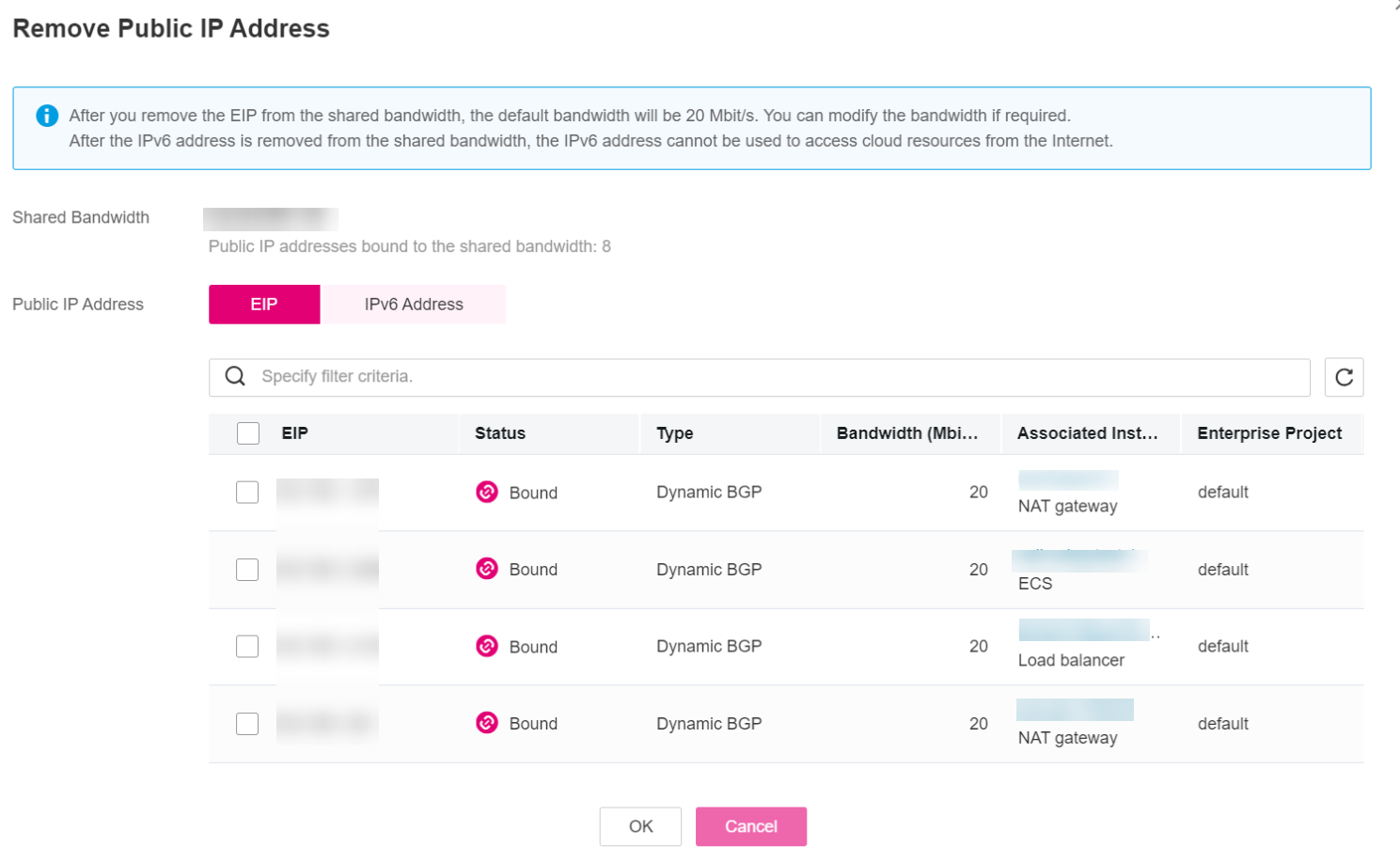
Figure 1 Removing EIPs or IPv6 addresses¶
Click OK.
last updated: 2025-10-17 09:33 UTC - commit: a5215aaf986448fedaf7b6dfda7f9700a8e66a02
Page Contents