Why Am I Seeing an Error Message That Says Identity of Remote Computer Cannot be Verified When I Log In to a Windows ECS?¶
Symptom¶
An error message is displayed indicating that the identity of the remote computer cannot be verified. You are required to enter the password and log in again.
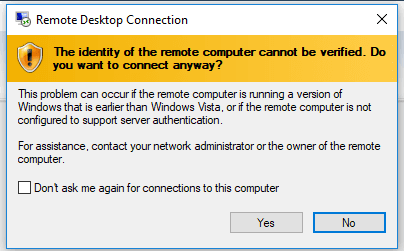
Figure 1 Protocol error¶
Possible Causes¶
Security software installed on the ECS prevents logins from unknown IP addresses.
Solution¶
Uninstall the security software.
Open the security software and enable the default login mode.