Binding an EIP¶
Scenarios¶
You can assign an EIP and bind it to an ECS to enable the ECS to access the Internet.
Procedure¶
Log in to the management console.
Click
 in the upper left corner and select your region and project.
in the upper left corner and select your region and project.Under Computing, click Elastic Cloud Server.
On the Elastic Cloud Server page, click the name of the target ECS.
The page providing details about the ECS is displayed.
On the EIPs tab, click Bind EIP.
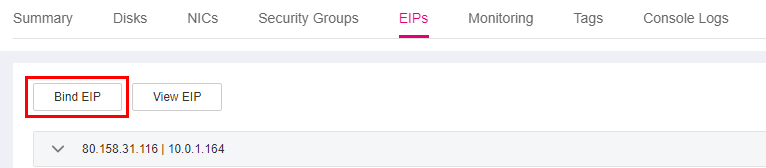
Figure 1 EIPs¶
Select an EIP and click OK.
Note
If no EIP is available in the current region, the EIP list is empty. In such a case, allocate an EIP and then bind it.
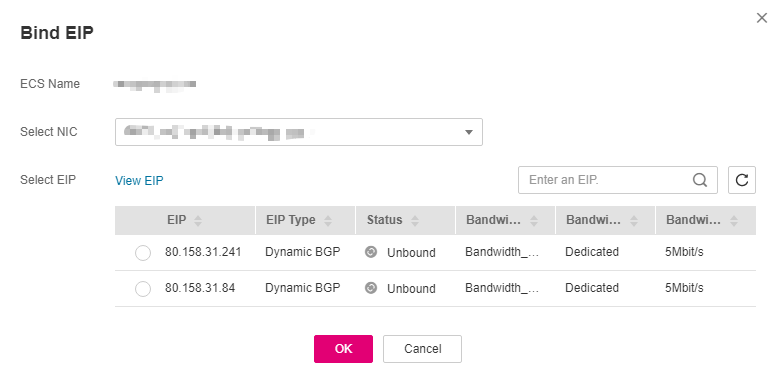
Figure 2 Binding an EIP¶
View the bound EIP on the EIPs tab.