Attaching a Disk to an ECS¶
Scenarios¶
If the existing disks of an ECS fail to meet service requirements, for example, due to insufficient disk space or poor disk performance, you can attach more available EVS disks to the ECS, or create more disks (choosing Storage > Elastic Volume Service) and attach them to the ECS.
Prerequisites¶
EVS disks are available.
For instructions about how to create an EVS disk, see "Creating an EVS Disk" in Elastic Volume Service User Guide.
Procedure¶
Log in to the management console.
Click
 in the upper left corner and select your region and project.
in the upper left corner and select your region and project.Under Computing, choose Elastic Cloud Server.
In the search box above the upper right corner of the ECS list, enter the ECS name, IP address, or ID for search.
Click the name of the target ECS.
The page providing details about the ECS is displayed.
Click the Disks tab. Then, click Attach Disk.
The Attach Disk dialog box is displayed.
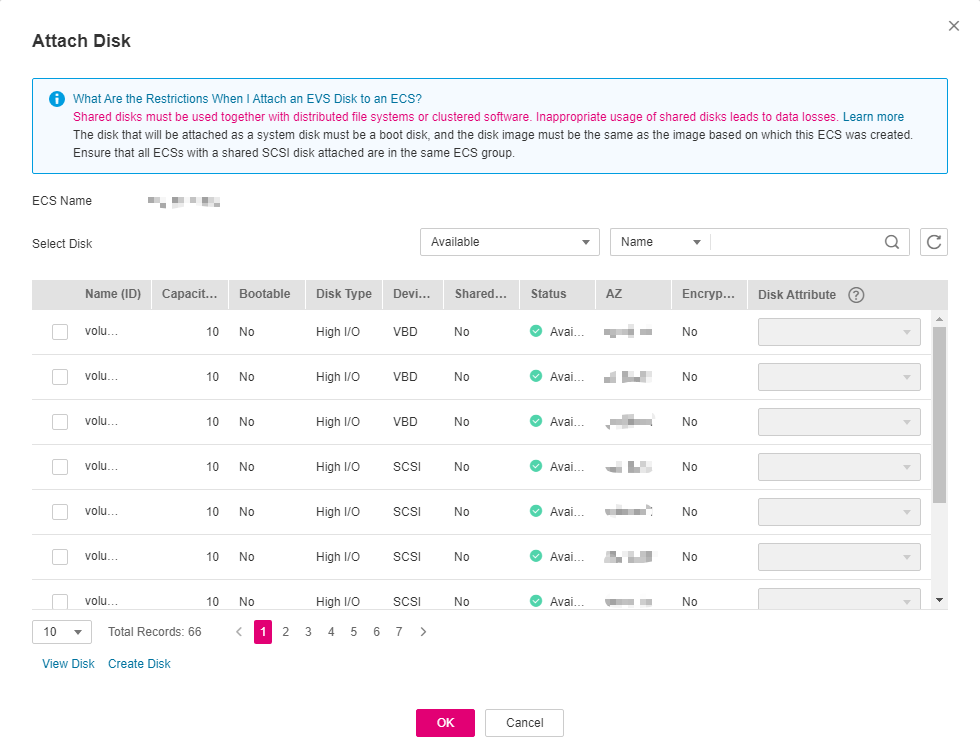
Figure 1 Attach Disk¶
Select the target disk and specify the disk as the system disk or data disk
Note
If no EVS disks are available, click Create Disk in the lower part of the list.
For details about constraints on attaching disks, see What Are the Requirements for Attaching an EVS Disk to an ECS?
The device names for the local disks and EVS disks attached to a disk-intensive ECS comply with the following rules:
System disk: Use sda or vda.
Local disk: Use the device name following sda or vda in alphabetical order.
EVS disk: Use the device name added in alphabetical order following those used by local disks.
Click OK.
After the disk is attached, you can view the information about it on the Disks tab.
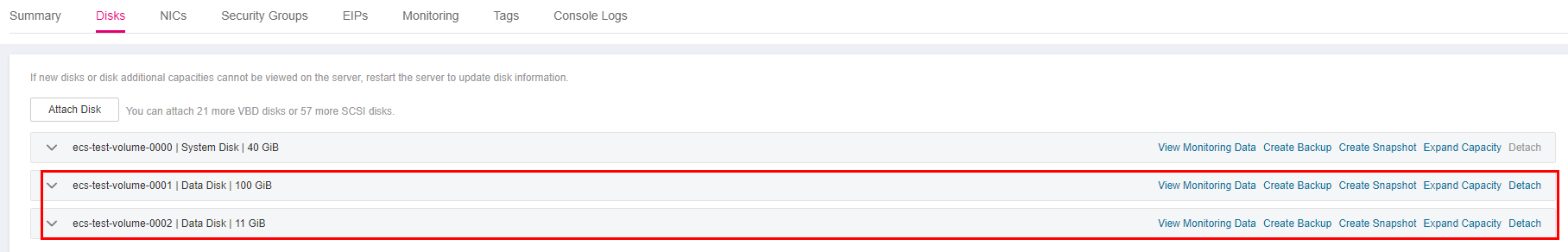
Figure 2 Viewing the newly attached disk¶
Follow-up Procedure¶
If the attached disk is newly created, the disk can be used only after it is initialized.
For details about how to initialize a data disk, see Scenarios and Disk Partitions.