Associating a VPC with a Private Zone¶
Scenarios¶
Associate a VPC with a private zone so that the private domain name can be resolved within this VPC.
Note
This VPC must be the same as the VPC where your other cloud resources are deployed. If the VPC is different, the domain name cannot be resolved.
Procedure¶
Log in to the management console.
In the service list, choose Network > Domain Name Service.
The DNS console is displayed.
In the navigation pane on the left, choose Private Zones.
The Private Zones page is displayed.
Click
 in the upper left corner and select the desired region and project.
in the upper left corner and select the desired region and project.Locate the private zone with which you want to associate the VPC and click Associate VPC under Operation.
Select the VPC you want to associate.
If no VPCs are available, create one on the VPC console and then associate the private zone with it.
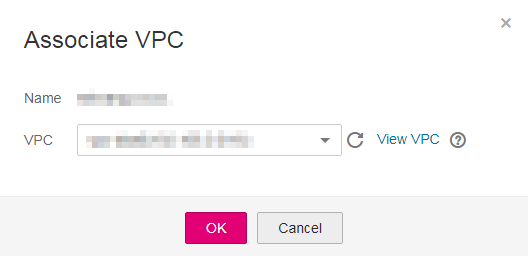
Figure 1 Associating a VPC¶
Click OK.
The VPC is displayed under Associated VPC.