Configuring Access Control¶
Scenarios¶
DDM supports load balancing by default, but some regions may not support. If an application accesses DDM using a private IP address, there are no traffic restrictions. To control access, you need to configure access control for your DDM instance. The security group is still valid for access requests directly sent to DDM nodes.
Procedure¶
Log in to the DDM console.
On the Instances page, locate the required instance and click its name.
On the displayed page, toggle on Access Control.
If the DDM instance has only one group, in the Network Information area, click
 on the right of button Access Control.
on the right of button Access Control.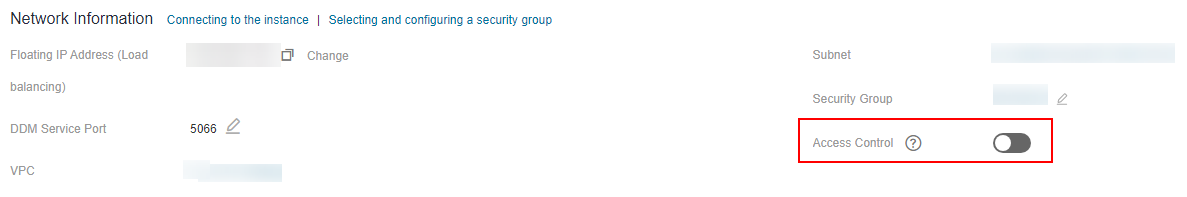
Figure 1 Enabling access control for a single group¶
If the DDM instance has multiple groups, the access control button is moved to the group information list. On the Basic Information page, in the group list, click
 in the Access Control column.
in the Access Control column.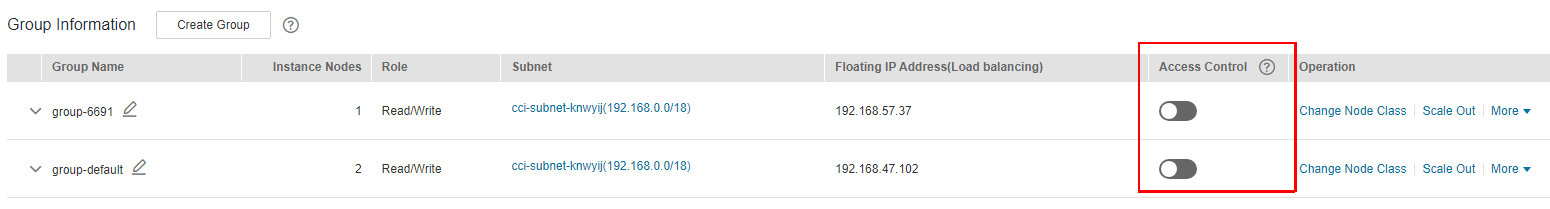
Figure 2 Enabling access control for multiple groups¶
Click Configure on the right of Access Control. In the Configure Access Control dialog box, specify Access Policy, enter the required IP addresses, and click OK.