Deleting a Virtual Interface¶
Scenarios¶
If you do not need a virtual interface, you can delete it.
Procedure¶
Log in to the management console.
Click
 in the upper left corner and select a region and a project.
in the upper left corner and select a region and a project.In the service list in the upper left corner of the page, choose Network > Direct Connect.
In the navigation pane on the left, choose Direct Connect > Virtual Interfaces.
In the virtual interface list, locate the target virtual interface and click Delete under Operation.
Click Yes.
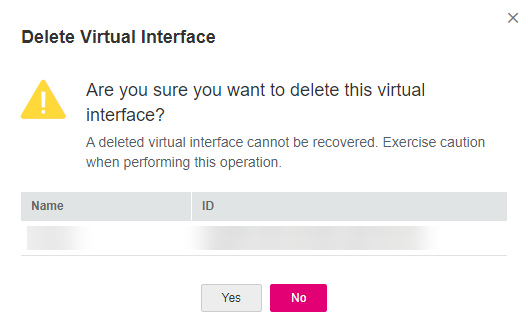
Figure 1 Deleting a virtual interface¶