How Do I Grant Table Permissions to a User?¶
This section describes how to grant users the SELECT, INSERT, UPDATE, or full permissions of tables to users.
Syntax¶
GRANT { { SELECT | INSERT | UPDATE | DELETE | TRUNCATE | REFERENCES | TRIGGER | ANALYZE | ANALYSE } [, ...]
| ALL [ PRIVILEGES ] }
ON { [ TABLE ] table_name [, ...]
| ALL TABLES IN SCHEMA schema_name [, ...] }
TO { [ GROUP ] role_name | PUBLIC } [, ...]
[ WITH GRANT OPTION ];
Scenario¶
Assume there are users u1, u2, u3, u4, and u5 and five schemas named after these users. Their permission requirements are as follows:
User u2 is a read-only user and requires the SELECT permission for the u1.t1 table.
User u3 requires the SELECT permission for the u1.t1 table.
User u3 requires the UPDATE permission for the u1.t1 table.
User u5 requires all permissions of table u1.t1.
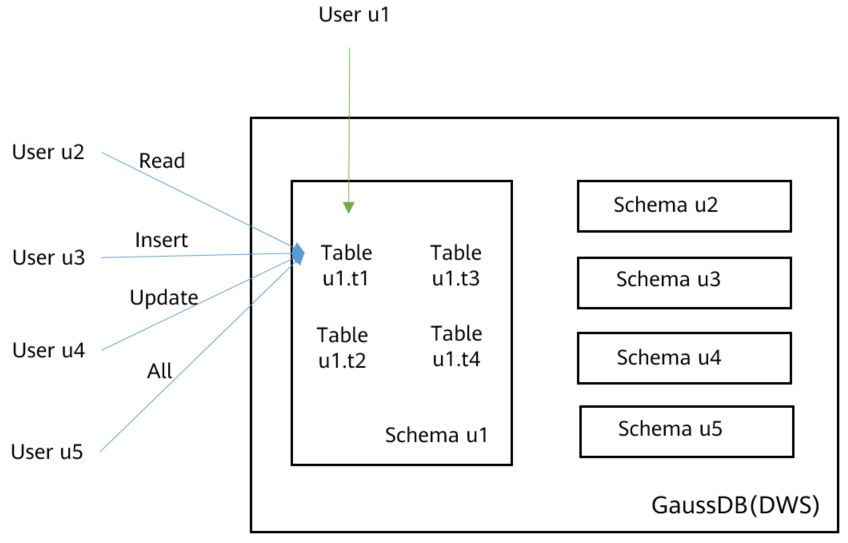
User | Type | GRANT Statement | Query | Insert | Update | Delete |
|---|---|---|---|---|---|---|
u1 | Owner |
| Y | Y | Y | Y |
u2 | Read-only user | GRANT SELECT ON u1.t1 TO u2;
| Y | x | x | x |
u3 | INSERT user | GRANT INSERT ON u1.t1 TO u3;
| x | Y | x | x |
u4 | UPDATE user | GRANT SELECT,UPDATE ON u1.t1 TO u4;
Important NOTICE: The UPDATE permission must be granted together with the SELECT permission, or information leakage may occur. | Y | x | Y | x |
u5 | Users with all permissions | GRANT ALL PRIVILEGES ON u1.t1 TO u5;
| Y | Y | Y | Y |
Procedure¶
Perform the following steps to grant and verify permissions:
Connect to your database as dbadmin. Run the following statements to create users u1 to u5. Five schemas will be created and named after the users by default.
CREATE USER u1 PASSWORD '{password}'; CREATE USER u2 PASSWORD '{password}'; CREATE USER u3 PASSWORD '{password}'; CREATE USER u4 PASSWORD '{password}'; CREATE USER u5 PASSWORD '{password}';
Create table u1.t1 in schema u1.
CREATE TABLE u1.t1 (c1 int, c2 int);
Insert two records to the table.
INSERT INTO u1.t1 VALUES (1,2); INSERT INTO u1.t1 VALUES (1,2);
Grant schema permissions to users.
GRANT USAGE ON SCHEMA u1 TO u2,u3,u4,u5;
Grant user u2 the permission to query the u1.t1 table.
GRANT SELECT ON u1.t1 TO u2;
Start a new session and connect to the database as user u2. Verify that user u2 can query the u1.t1 table but cannot write to or modify the table.
SELECT * FROM u1.t1; INSERT INTO u1.t1 VALUES (1,20); UPDATE u1.t1 SET c2 = 3 WHERE c1 =1;
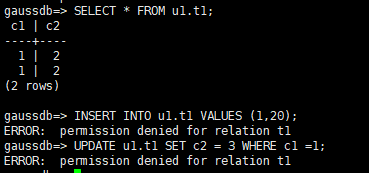
In the session started by user dbadmin, grant permissions to users u3, u4, and u5.
GRANT INSERT ON u1.t1 TO u3; -- Allow u3 to insert data. GRANT SELECT,UPDATE ON u1.t1 TO u4; -- Allow u4 to modify the table. GRANT ALL PRIVILEGES ON u1.t1 TO u5; -- Allow u5 to query, insert, modify, and delete table data.
Start a new session and connect to the database as user u3. Verify that user u3 can query the u1.t1 table but cannot query or modify the table.
SELECT * FROM u1.t1; INSERT INTO u1.t1 VALUES (1,20); UPDATE u1.t1 SET c2 = 3 WHERE c1 =1;
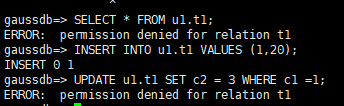
Start a new session and connect to the database as user u4. Verify that user u4 can modify and query the u1.t1 table, but cannot insert data to the table.
SELECT * FROM u1.t1; INSERT INTO u1.t1 VALUES (1,20); UPDATE u1.t1 SET c2 = 3 WHERE c1 =1;
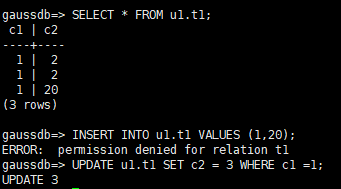
Start a new session and connect to the database as user u5. Verify that user u5 can query, insert, modify, and delete data in the u1.t1 table.
SELECT * FROM u1.t1; INSERT INTO u1.t1 VALUES (1,20); UPDATE u1.t1 SET c2 = 3 WHERE c1 =1; DELETE FROM u1.t1;
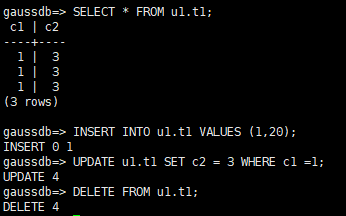
In the session started by user dbadmin, execute the has_table_privilege function to query user permissions.
SELECT * FROM pg_class WHERE relname = 't1';
Check the relacl column in the command output. rolename=xxxx/yyyy indicates that rolename has the xxxx permission on the table and the permission is obtained from yyyy.
The following figure shows the command output.
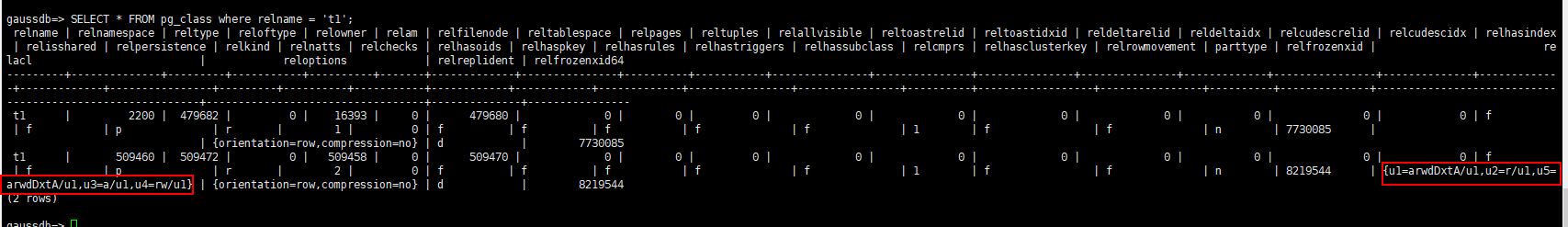
u1=arwdDxtA/u1 indicates that u1 is the owner and has full permissions.
u2=r/u1 indicates that u2 has the read permission.
u3=a/u1 indicates that u3 has the insert permission.
u4=rw/u1 indicates that u4 has the read and update permissions.
u5=arwdDxtA/u1 indicates that u5 has full permissions.