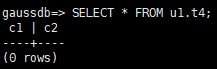How Do I Grant Schema Permissions to a User?¶
This section describes how to grant the query permission for a schema as an example. For more information, see "How Do I Grant Table Permissions to a User?" in FAQs:
Permission for a table in a schema
Permission for all the tables in a schema
Permission for tables to be created in the schema
Assume that there are users u1 and u2, and two schemas named after them. User u2 needs to access tables in schema u1.
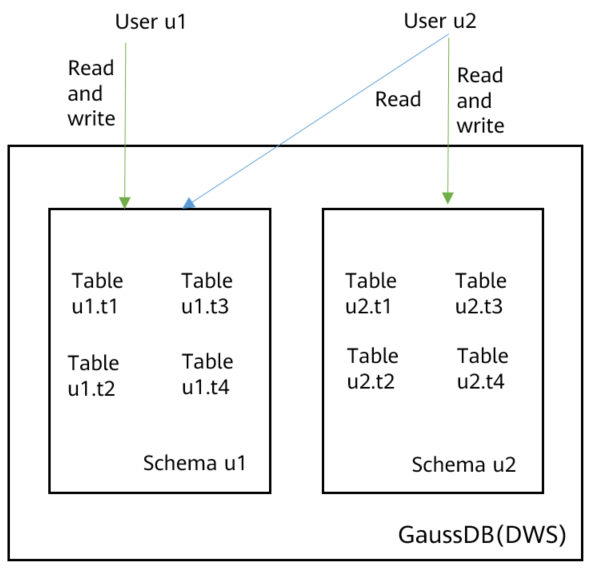
Connect to your database as dbadmin. Run the following statements to create users u1 and u2. Two schemas will be created and named after the users by default.
CREATE USER u1 PASSWORD '{password}'; CREATE USER u2 PASSWORD '{password}';
Create tables u1.t1 and u1.t2 in schema u1.
CREATE TABLE u1.t1 (c1 int, c2 int); CREATE TABLE u1.t2 (c1 int, c2 int);
Grant the access permission of schema u1 to user u2.
GRANT USAGE ON SCHEMA u1 TO u2;
Grant user u2 the permission to query table u1.t1 in schema u1.
GRANT SELECT ON u1.t1 TO u2;
Start a new session and connect to the database as user u2 Verify that user u2 can query the u1.t1 table but not the u1.t2 table.
SELECT * FROM u1.t1; SELECT * FROM u1.t2;
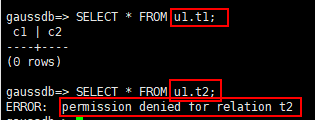
In the session started by user dbadmin, grant user u2 the permission to query all the tables in schema u1.
GRANT SELECT ON ALL TABLES IN SCHEMA u1 TO u2;
In the session started by user u2, verify that u2 can query all tables.
SELECT * FROM u1.t1; SELECT * FROM u1.t2;
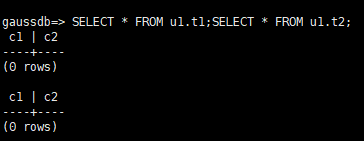
In the session started by user dbadmin, create table u1.t3.
CREATE TABLE u1.t3 (c1 int, c2 int);
In the session started by user u2, verify that user u2 does not have the query permission for u1.t3. It indicates that user u2 has the permission to access all the existing tables in schema u1, but not the tables to be created in the future.
SELECT * FROM u1.t3;
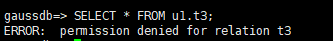
In the session started by user dbadmin, grant user u2 the permission to query the tables to be created in schema u1. Create table u1.t4.
ALTER DEFAULT PRIVILEGES FOR ROLE u1 IN SCHEMA u1 GRANT SELECT ON TABLES TO u2; CREATE TABLE u1.t4 (c1 int, c2 int);
In the session started by user u2, verify that user u2 can access table u1.t4, but does not have the permission to access u1.t3. To let the user access table u1.t3, you can grant permissions by performing 4.
SELECT * FROM u1.t4;