Viewing DR Information¶
Log in to the GaussDB(DWS) console.
In the navigation pane on the left, choose DR Tasks.
In the DR list, click the name of a DR task.
On the page that is displayed, view the following information:
DR Information: You can view the DR ID, DR name, DR creation time, and DR status.
Production Cluster Information: You can view the production cluster ID, cluster name, AZ, used storage capacity, cluster DR status, and the time of the latest successful DR task.
DR Cluster Information: You can view the DR cluster ID, cluster name, AZ, used storage capacity, cluster DR status, and the time of the latest successful DR task.
DR Configuration: Users can view and modify the DR synchronization period.
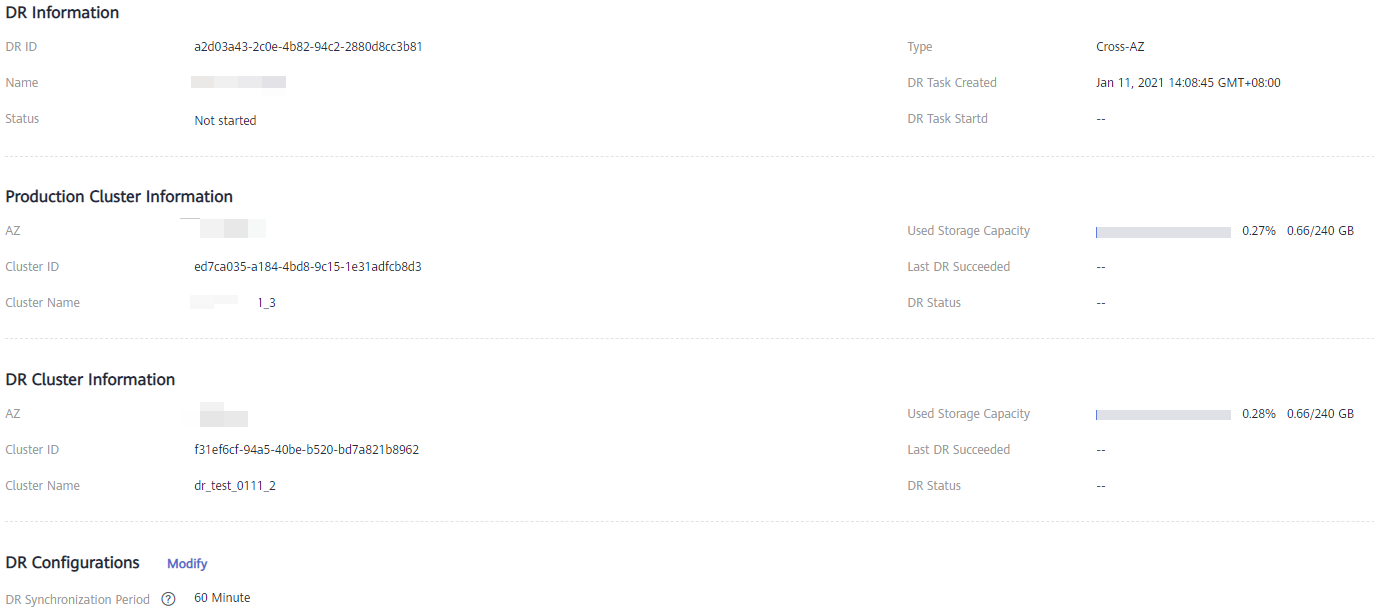
Figure 1 Viewing the DR information¶