Deleting a Job¶
If you do not need to use a job any more, perform the following operations to delete it to reduce the quota usage of the job.
Note
Deleted jobs cannot be recovered. Exercise caution when performing this operation.
Deleting a Script¶
Log in to the DataArts Studio console. Locate an instance and click Access. On the displayed page, locate a workspace and click DataArts Factory.
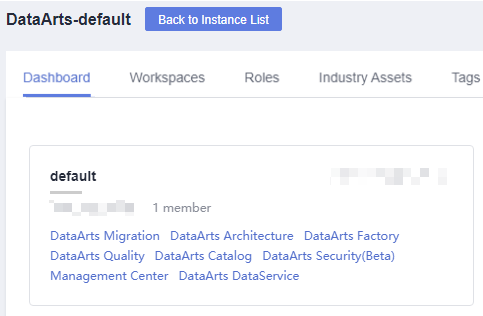
Figure 1 DataArts Factory¶
In the left navigation pane of DataArts Factory, choose Development > Develop Job.
In the job directory, right-click the job that you want to delete and choose Delete from the shortcut menu.
In the displayed dialog box, click OK.
Batch Deleting Scripts¶
Log in to the DataArts Studio console. Locate an instance and click Access. On the displayed page, locate a workspace and click DataArts Factory.
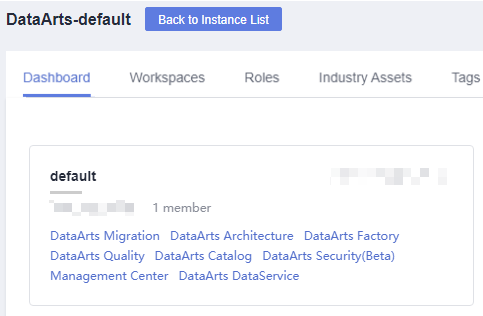
Figure 2 DataArts Factory¶
In the left navigation pane of DataArts Factory, choose Development > Develop Job.
On the top of the job directory, click
 and select Show Check Box.
and select Show Check Box.Select the jobs to be deleted, click
 , and select Batch Delete.
, and select Batch Delete.In the displayed dialog box, click OK.