Data Management Process¶
The data management function helps you quickly establish data models and provides you with data entities for script and job development. With data management, you can:
Manage multiple types of data lakes, such as GaussDB(DWS), DLI and MRS Hive.
Use the GUI and DDL to manage database tables.
Note
If an MRS API connection is used, you cannot view or manage the databases, data tables, and fields of the connection in a visualized manner.
Click
 to view the databases, data tables, and fields in the data connection directory tree. The directory tree is only available for DWS SQL, DLI SQL and MRS Hive SQL connections using an agent.
to view the databases, data tables, and fields in the data connection directory tree. The directory tree is only available for DWS SQL, DLI SQL and MRS Hive SQL connections using an agent.
Note
If you have created a data connection and a corresponding database and data table before using DataArts Factory, you can skip data management operations and directly go to Script Development or Job Development.
The following figure shows the process for using the data management function.
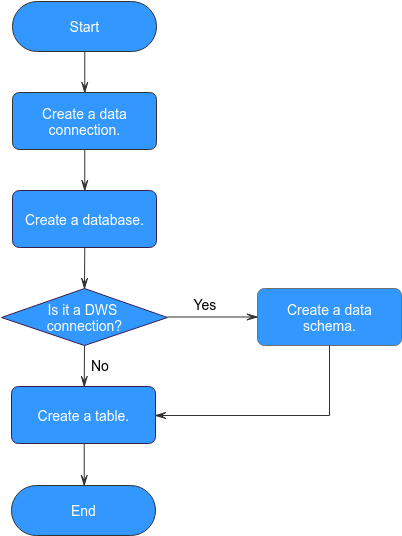
Figure 1 Data management process¶
Create a data connection to connect to a data lake base service. For details, see Creating a Data Connection.
Create a database based on the service type. For details, see Creating a Database.
If the connection type is DWS, create a database schema and a table. If the connection type is not DWS, create a table. For details, see (Optional) Creating a Database Schema.
Create a table. For details, see Creating a Table.