How Do I Create a Notification for All Jobs?
Choose Monitoring > Monitor Job and click the Batch Job Monitoring tab.
Select the jobs to be configured and click Configure Notification.
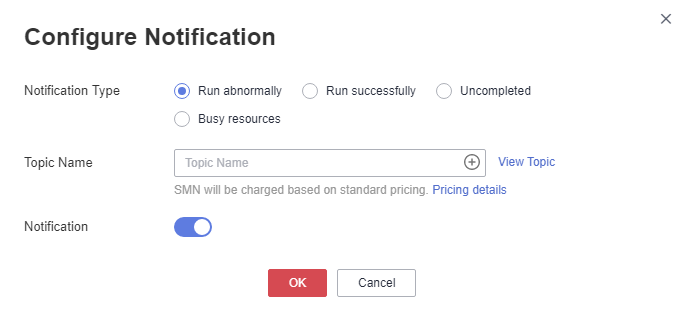
Figure 1 Creating a notification
Set notification parameters and click OK.
last updated: 2024-07-04 00:38